Welcome to the new LearnWorlds user interface!
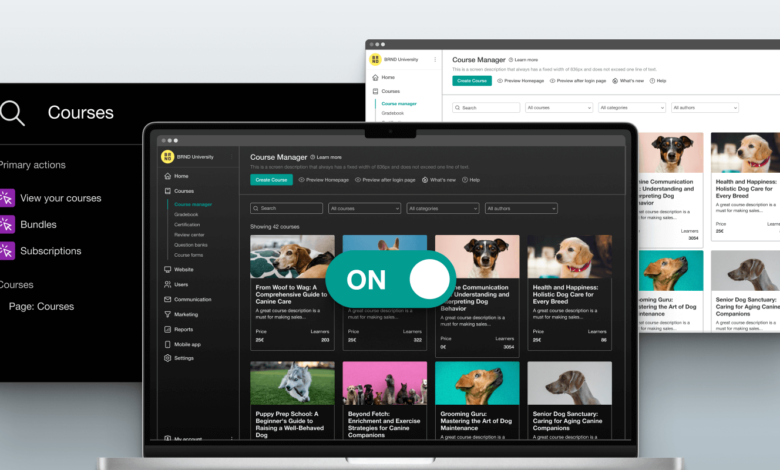
Dive into the new era of LearnWorlds with our updated user interface (UI)! It’s more than a cosmetic upgrade: the new user interface is designed for optimized navigation and more efficient course and user management.
UI redesign reduces the number of clicks needed to find features by 40% and increases access speed by 60%! With faster access to features, automation templates, and a new design aesthetic, including dark mode, managing your online courses has never been more efficient.
The Vision Behind UI Improvements
Our vision for this UI update is rooted in a deep commitment to transforming how eLearning professionals succeed. We envision a platform that not only simplifies your “to-dos” but also unlocks unprecedented value, making every interaction seamless and more intuitive and every valuable feature more visible.
By making it easy for you to navigate our platform and access additional help, resources and features, we aim to not only meet, but exceed the evolving demands of course creation.
So there remains only one question…
Top 5 Changes You’ll Notice in the New LearnWorlds UI
1. Quick and Concise Menu Design
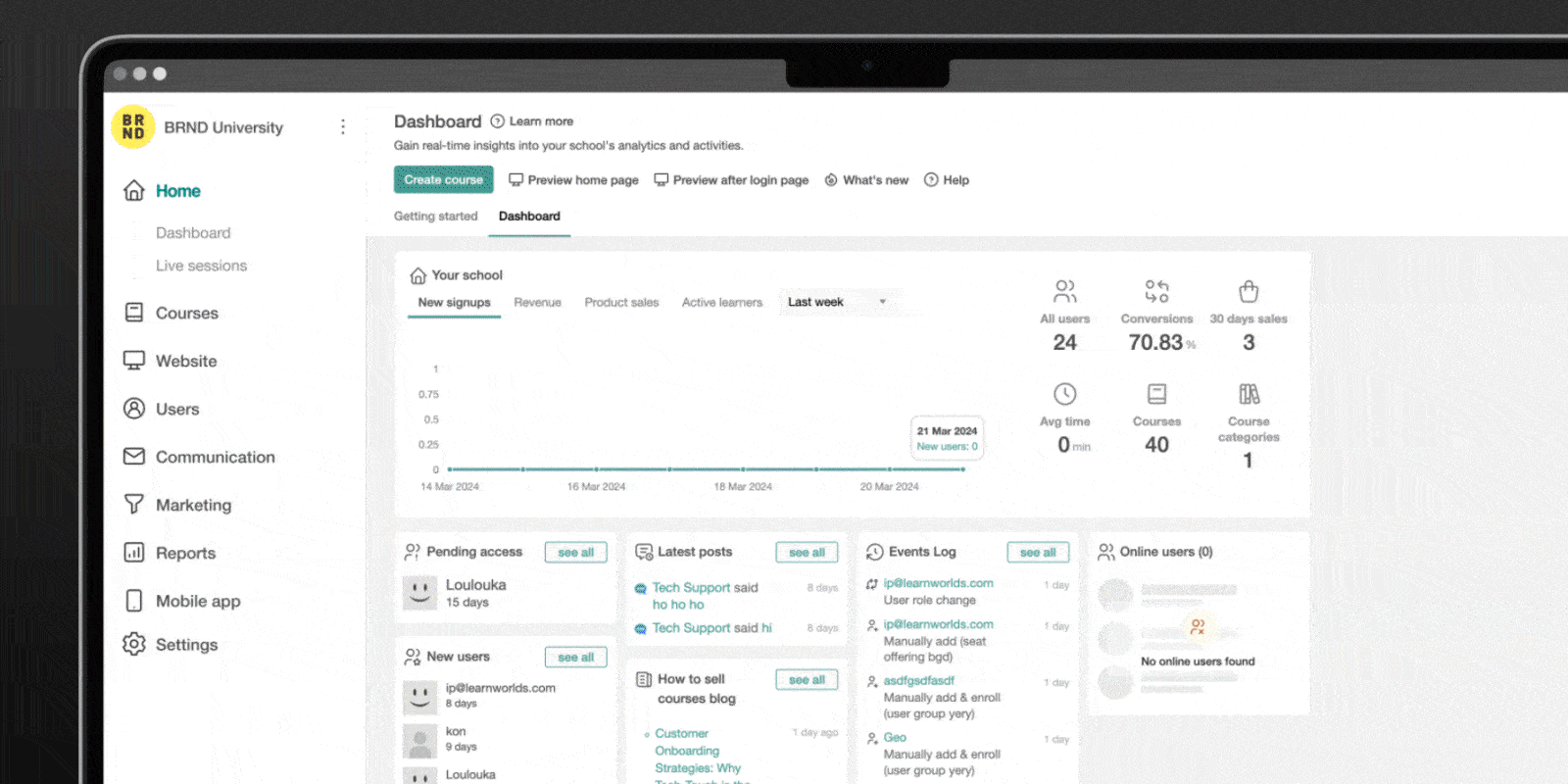
We’ve overhauled our menu to dramatically reduce the time you spend searching for features. The new design provides intuitive navigation, allowing you to quickly find what you need, reducing time searching for features by more than 60%.
2. Shortcut-enabled search function
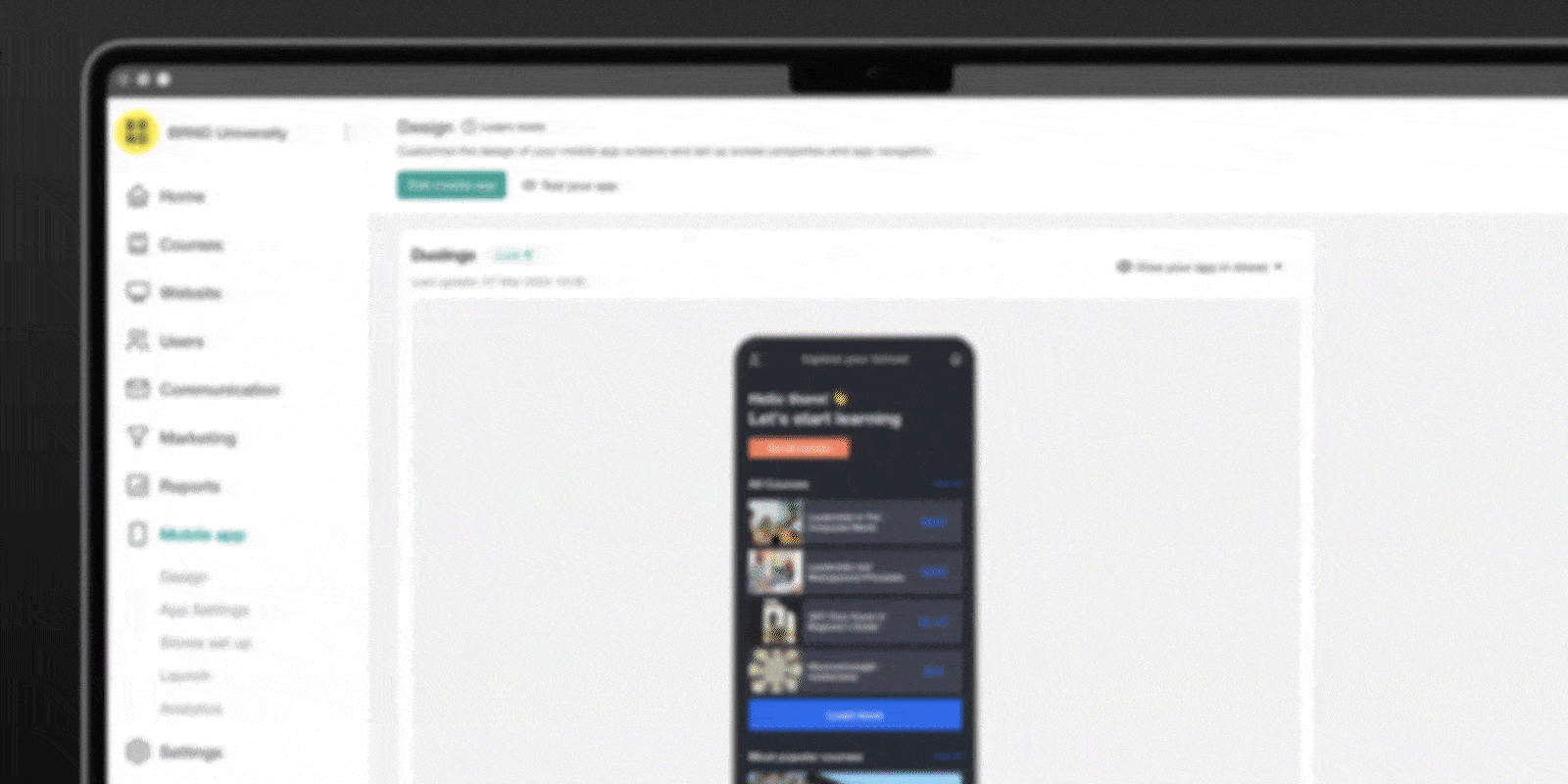
Quickly locate and access what you need using the new hotkey-enabled search function. With the introduction of our Cmd+K (on Mac) or Ctrl+K (on PC) quick search functionality, you can now instantly access any feature, setting, course or learning activity from anywhere where on the platform. This tool is focused on speed and immediate access, ensuring that no valuable time is wasted.
3. Eye-friendly dark mode
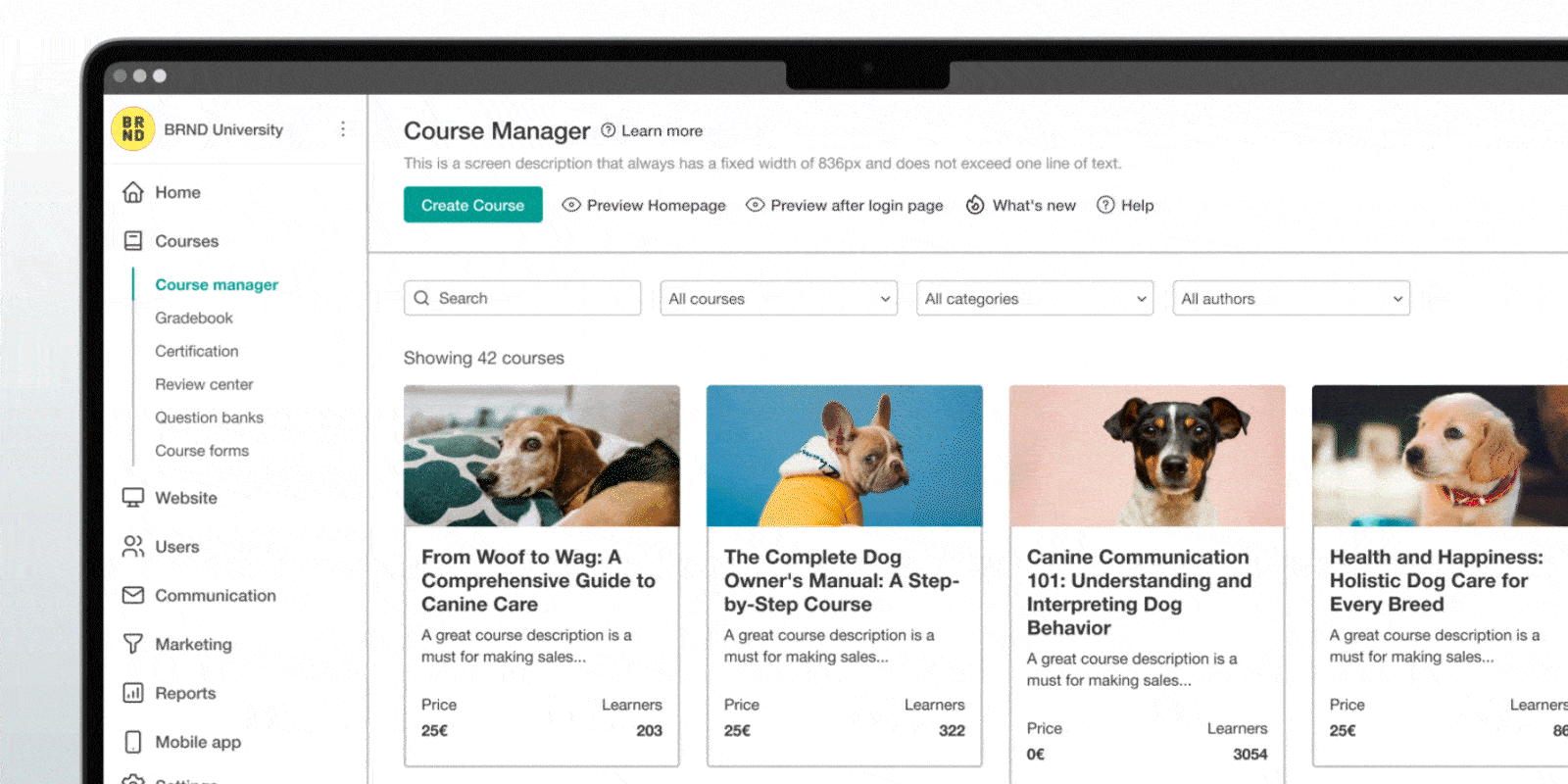
Our new eye-friendly dark mode reduces eye strain in dimly lit environments – perfect for our night owl educators. This feature is not only functional but also adds an elegant and stylish touch to your learning environment. Activate the new dark mode to relieve your eyes during prolonged sessions, combining aesthetics and comfort.
4. Contextual help with the “Learn more” button
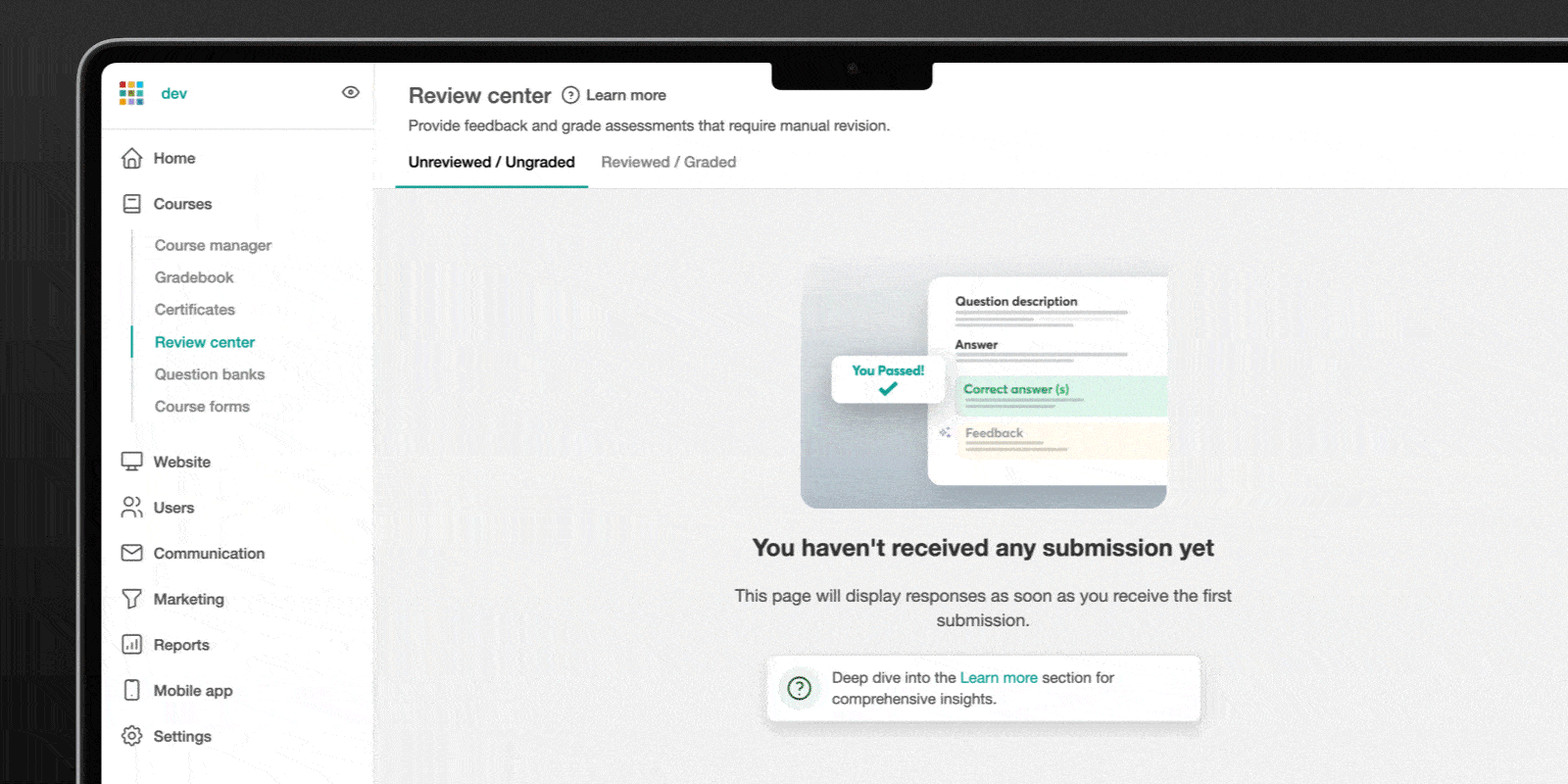
We know we have a very rich knowledge page with over 600 support articles, a myriad of blog articles, courses and webinars. Finding what you need can take a long time. Therefore, on every features page, we have introduced the ‘Learn More’ button which connects you to hand-picked resources from our libraries, ensuring that relevant help is always at your fingertips.
This contextual support is designed to help you understand and use each feature available, maximizing the value you get from your academy.
5. Centralized course management
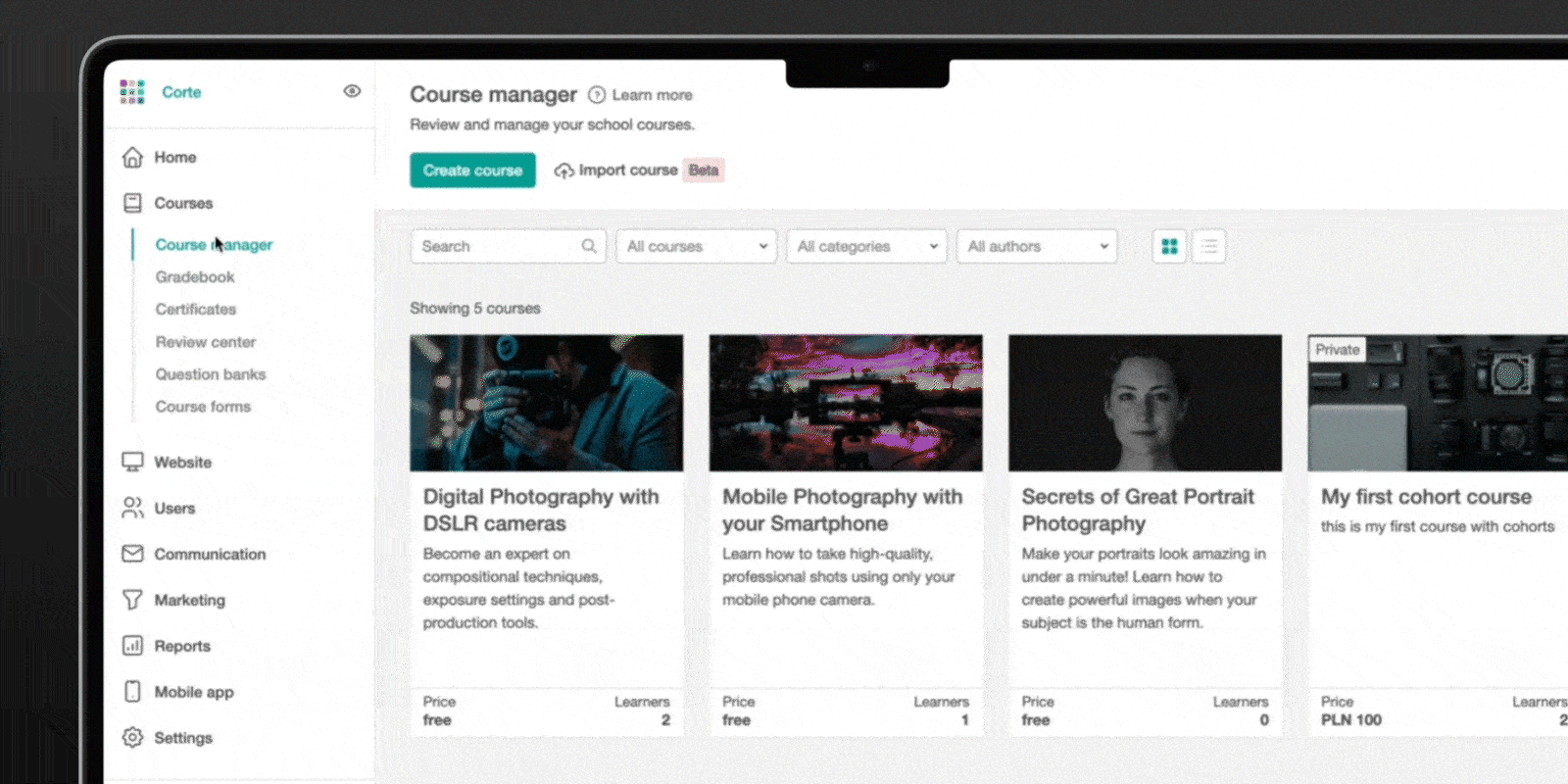
Course management has been considerably centralized. All the tools you need manage your courses are now in one place, allowing one-click access to settings and reports. This change simplifies tracking learner progress and makes course management more efficient than ever. From gradebooks to user progress to content, everything about your courses is now accessible from one central hub. Not enough? We also added:
Ability to use the structure of a previous course as a template when creating a new one Access to numerous ready-to-use automation templates, available with a Pro plan Ready-to-use and customizable templates for User progress reporting Completion rule management in one place Ability to upload up to 15 videos simultaneously
What else can you expect in the new LearnWorlds UI?
We’re not quite done yet! Here are some interesting additional features for you:
Feature discovery pages
Have you spotted a new feature but don’t know what it is? No problem. Feature discovery pages help you understand not only how to use a feature, but also the use cases it is designed for, so you can get even more value from features you hadn’t considered use before!
White label and personalize your platform (even more!)
The updated UI offerings extensive white label optionsallowing for deeper personalization and branding of your online school. You can even white label the UI and hide the LearnWorlds branding for selected custom user roles.
Additional site flavor for business users
Business users can now choose an additional site version to further customize the look and feel of their school to better reflect their brand. This means you don’t need to commit to a design when you start your school and can switch between flavors based on occasions or seasonal offers, for example.
Editable Gamification Badges
Reward your learners with customizable badges to keep them motivated! Personalize badges to gamify your lessons, making learning fun, interactive and more engaging than ever.
Unified management for employees and leads
All employee roles and lead management are now centralized in one place, simplifying how you manage your team and track leads.
Automation models
Our wide range of automation templates support various educational and marketing activities. One of these models integrates Facebook Pixel events, allowing detailed tracking and marketing optimizations.
Communication
Consolidated communication tools: School emails and notifications are now consolidated, making it easier for you to manage communications from one place.
Customizable email signatures: You can now customize electronic signatures within the platform to maintain consistency across all communications.
Integrated messaging solutions: Enhanced email integration features ensure seamless sync with external messaging platforms, optimizing outreach and engagement efforts.
Reports and report templates
Robust reporting center: The user interface includes an advanced reporting center with powerful filters and the ability to save configurations in segments, enhancing the analytical capabilities available to course administrators.
Predefined templates: With the new reporting templates, our goal is to minimize the time and effort you need to generate complex reports and allow you to focus on interpreting the data. These templates are designed to help you take full advantage of the powerful analytics capabilities of your LearnWorlds platform. By providing structured, insightful data, our reports enable you to make informed decisions to improve educational content, refine marketing strategies, and improve overall business operations. Reports on registrations, engagement, financials and more are now pre-built and easily customizable for your convenience.
Unified activity logs: User activity and system event logs have been consolidated, providing a clearer overview of system interactions and status.
Course Overview: Direct access to detailed course analytics helps users make informed decisions about improving course content and student engagement.
Mobile app
Simplified mobile menu: The mobile app menu has been condensed to improve navigation and focus on essential features, allowing for faster transitions to creating and managing courses.
Direct access to authoring tools: Improvements to the mobile UI now allow teachers to directly access authoring tools from within the app, making it easier to update and manage courses on the go.
Need an additional school? Get started faster
Creating an additional school via your multi-school dashboard has never been so quick and easy!
Easy integration
With the introduction of template previews and a custom setup wizard, you can easily visualize and customize your site from the start. This optimized configuration not only accelerates the preparation of your platform, but also improves the customization of the learning environment to meet specific needs. Ideal if you are looking to reach different audiences. To start creating a new school, go to your multi-school dashboard!
Accept change and look to the future
These changes are the result of extensive research and user feedback and are designed to streamline your tasks and improve your overall platform experience.
The new user interface paves the way for future updates that will continue to adapt to eLearning trends and user needs. Stay tuned to discover more innovative features that will help you stay ahead in the evolving world of online education.
As we gradually roll out our new user interface, we’d love to hear your feedback. Your feedback is crucial in our ongoing efforts to refine and perfect the LearnWorlds experience. Let us know how these changes work for you and how we can continue to support your eLearning goals.
We’re excited to move forward with you and redefine the boundaries of online education!
(Visited 3,785 times, 1 visit today)

Sarah Cortellazzi
Senior Product Marketing Manager has Learn the worlds
Sara’s mission is to keep the LearnWorlds community up to date with the latest feature releases and more. She lived and traveled throughout Europe, gaining a master’s degree in marketing, experience in technology, and a passion for education.


