How to Learn Excel Online: 21 Free and Paid Resources for Excel Training
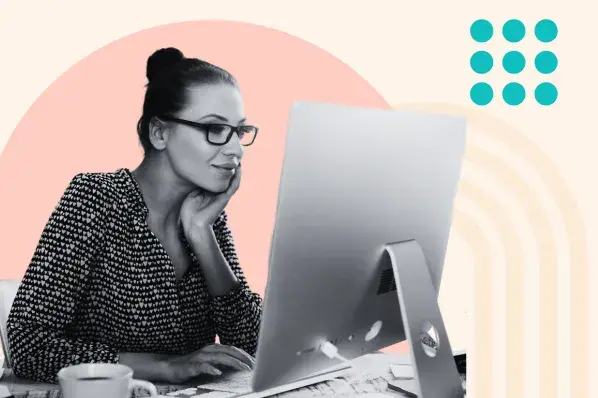
Faced with an urgent need to brush up my spreadsheet skills, I went online and searched for the best Excel resources available. I discovered a lot of amazing options, both free and paid.
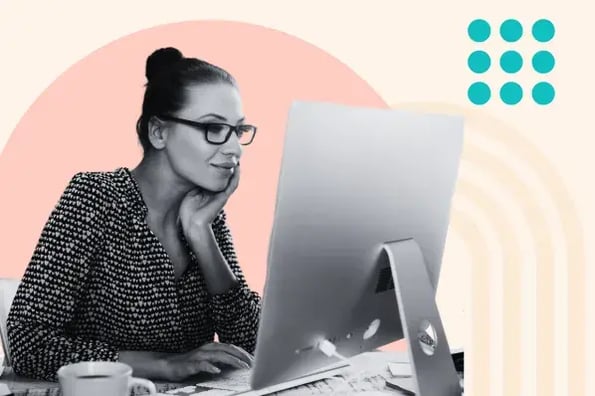
Microsoft Excel is a versatile spreadsheet application that’s useful for data entry and storage, budgeting, data analysis, project management, reporting, inventory management, and much more.
Whether you’re a marketer, freelancer, entrepreneur, or business owner, and no matter your profession, Microsoft Excel is a valuable skill to have.
Today, I’m going to share some of the best ways to learn Excel online free of charge, plus some paid options.
Table of Contents
Here are the things you’ll be learning in Excel through the training resources I’ll share:
Learning Excel
Create PivotTables to find relationships between data.
Enter formulas across cells, rows, and columns.
Conduct a VLOOKUP across an entire column.
Run accounting functions to track business finances.
Group, ungroup, and reformat rows and columns.
Perform data validation to control the format of cell values.
Use keyboard shortcuts to make quick changes to cell values.
Create charts from your spreadsheet data.
Develop histograms of data from the charts you create.
Create dashboards to manage multiple groups of performance data.
Add conditional formatting to rows and columns that fit certain criteria.
Print your Excel spreadsheet for presenting to others.
Below are the 21 amazing free and paid Excel resources I discovered. Feel free to bookmark your favorites and take advantage of them so you can work more efficiently in Excel.
How to Learn Excel With Free Training Resources
1. GoSkills & HubSpot Academy Excel for Marketers Course
This is one of the best free Excel resources I found out there.
In this GoSkills and HubSpot Academy free Excel for Marketers course, you can quickly get up to speed with Excel’s most common formulas, functions, and shortcuts. This universal course content can be applied to any context, including marketing, and is perfect for those who need a refresher in Excel fundamentals.
By the end of the course, you’ll have mastered time-saving hacks to simplify your workflow and gain a shiny certificate of achievement for your efforts.
What I like: I love that I can complete this crash course in just under two hours since it was created for busy people like marketers, business owners, and other professionals.
2. HubSpot Excel Resources
Since Excel is one of the most in-demand skills for data-driven marketers — and because we want marketers and others like you to succeed — we’ve created some of our own educational content about Excel here at HubSpot.
From free eBooks, to templates, to video tutorials, we tried to cover a wide range of Excel-relevant topics.
Here are a few of our best Excel resources:
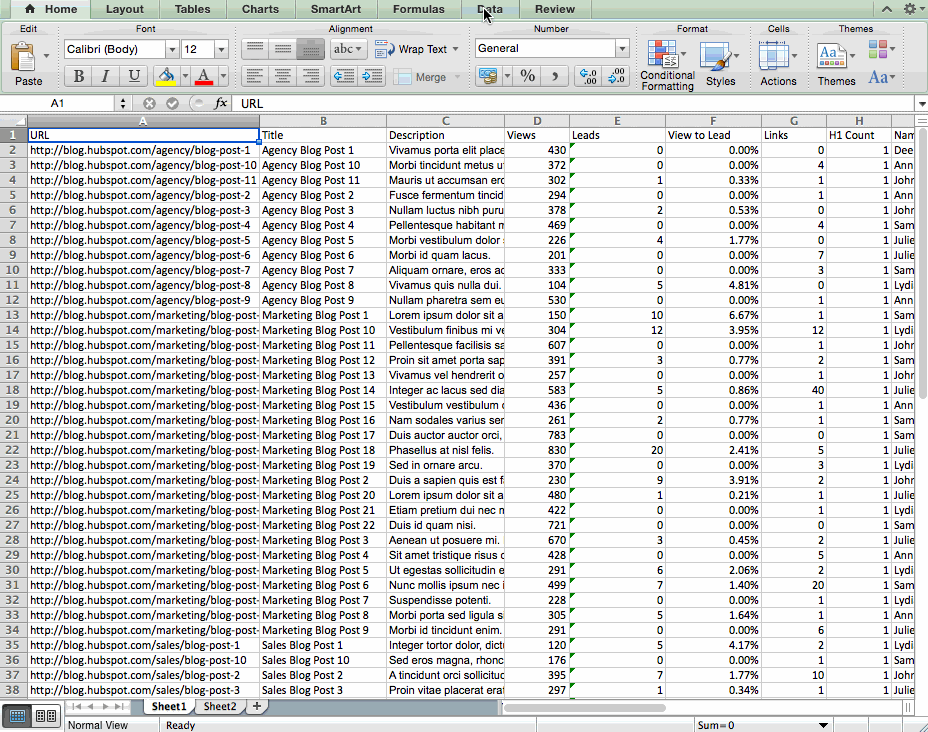
What I like: I’m excited that I can pick and choose resources in different formats, like a video tutorial, a blog post, a free eBook, free templates, a free course, and more.
3. Microsoft’s Excel for Windows Training
To learn a new application, I’m sure it makes a lot of sense to consider the source.
And in this case, no one knows Excel better than the people at Microsoft.
In this training, they did a great job by putting together this resource hub for all Microsoft Office applications and services.
The Excel training has a whole bunch of free tutorials that cover the latest version of Excel, organized into functional learning modules.
Check out the training here.
What I like: It’s great that the videos are broken down into short topics and modules that are practical, straightforward, and easy to understand.
4. The Spreadsheet Page
Unlike most of the Excel resources on this list, the Spreadsheet Page creates and shares professionally designed Excel templates you can download at no cost, and customize for personal, business and educational purposes.
You can find templates for to-do lists, invoices, budgets, calendars and more.
The well-organized site is chock full of helpful Excel tips, collected by an expert named John Walkenbach. Over the past 30 years, he’s written more than 60 Excel books for users of all levels, and around 300 articles and reviews for magazines like InfoWorld, PC World, and PC/Computing.
At one point, he wrote the monthly spreadsheet column for PC World. In other words, the man knows his stuff — and he knows how to present it.
I learned they’ve been around since 2005, and millions of users around the world have downloaded their free templates and workbooks.
They also have a blog where you can find more Excel tips, resources, tutorials, random observations, and jokes.
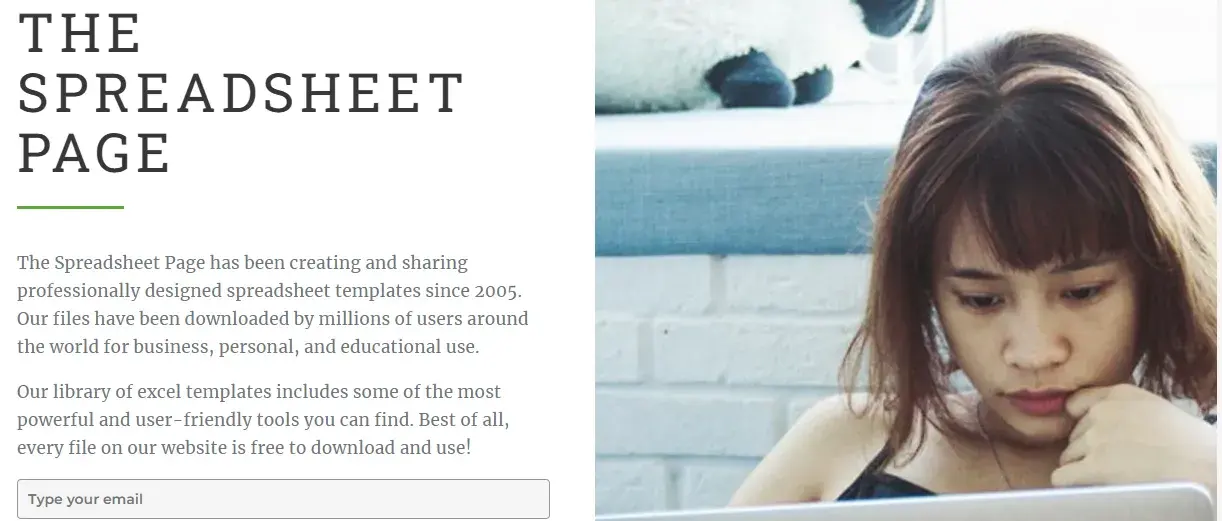
What I like: When you download any of their templates, you’ll also get a handy tutorial on how to customize the file for your own use, so you can learn by doing. How cool is that?
5. Contextures
Contextures is a place where you can find hundreds of free Excel resources in the form of training videos, tutorials, a monthly newsletter, and sample workbooks.
This Excel resource has hundreds of downloadable spreadsheets that offer step-by-step instructions for performing data validation, adding filters and conditional formatting to rows and columns, designing charts, creating PivotTables, running functions and more.
Debra Dalgleish, a Microsoft Excel Most Valuable Professional (MVP) award recipient, started Contextures in 2000 and has built hundreds of Excel solutions for clients as a consultant. She got her first MVP award from Microsoft in 2001, and every single year since. And in 2021, she also got her 20-year MVP ring.
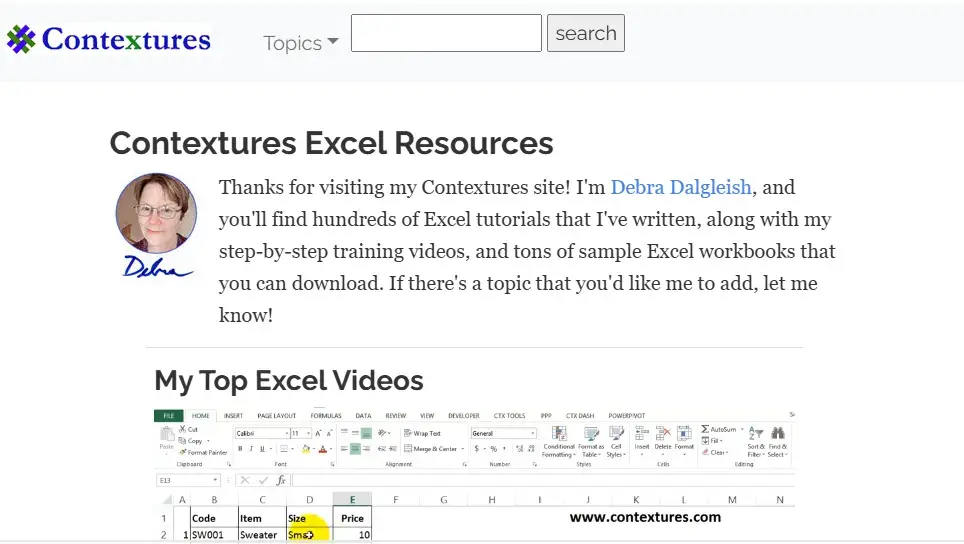
What I like: Debra stated clearly on her site that readers should let her know if there’s a topic they think she should cover on Contextures. How nice of her!
6. Chandoo.org
This site is another fantastic resource that can help you learn Excel at no cost.
Purna “Chandoo” Duggirala, Chandoo.org’s founder, says he has one goal: “to make you awesome at Excel and Power BI.”
He started the blog in 2007 and built it as a community, citing values like humility, passion, fun, and simplicity. He also works to make it a valuable resource for folks who do not have English as their first language.
Today, the blog contains hundreds of Excel articles and tutorials. You can sign up to receive weekly Excel tips through his newsletter, and also watch Excel training videos on his YouTube channel.
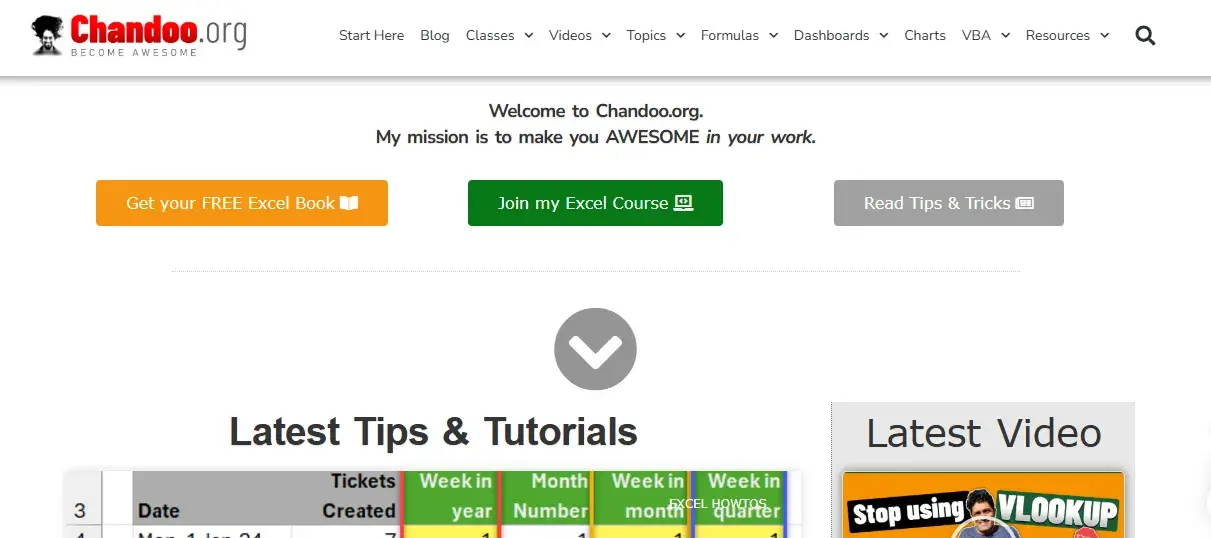
But it’s not all so formal. For example, Chandoo once created a digital Easter egg hunt for a blog post a while back, which included a downloadable Excel workbook containing seven hidden pandas. Readers were challenged to locate the pandas using clues, Excel techniques, and even “I-Spy” skills.
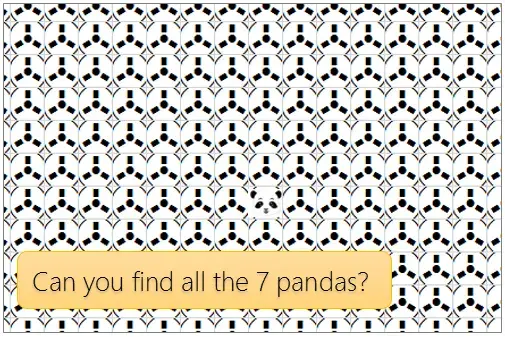
While the articles, videos, forums, and other parts of the site are free, you can pay to join one of Chandoo’s structured training programs, like Excel School ($147 – $247), or VBA Classes ($97 – $347).
Plus, there’s always the option to buy one of his books — The VLOOKUP Book or Excel Formula Helper Ebook.
What I like: When people ask questions about Excel formulas, formatting, shortcuts, pivot tables, and so on in the forum, anyone can answer them. But I think it’s wonderful that Chandoo goes a step further and uses some of these questions to create articles and tutorials.
7. Excel Easy
I found Excel Easy to be a comprehensive tutorial for learning Excel. Its learnings are divided into chapters, and these are sorted into the following sections:
Introduction
Basics
Functions
Data Analysis
VBA
Examples
In each chapter, Excel Easy walks you through what it perceives to be the fundamentals of Excel, in the form of written guides with screenshots to help you master each concept.
At the end of the tutorial, you have access to 300 examples showing you how to perform each concept in real scenarios. Concepts include basic formulas and functions, how to create a ribbon, creating multiple worksheets, formatting cells, data validation, table creation, and more.
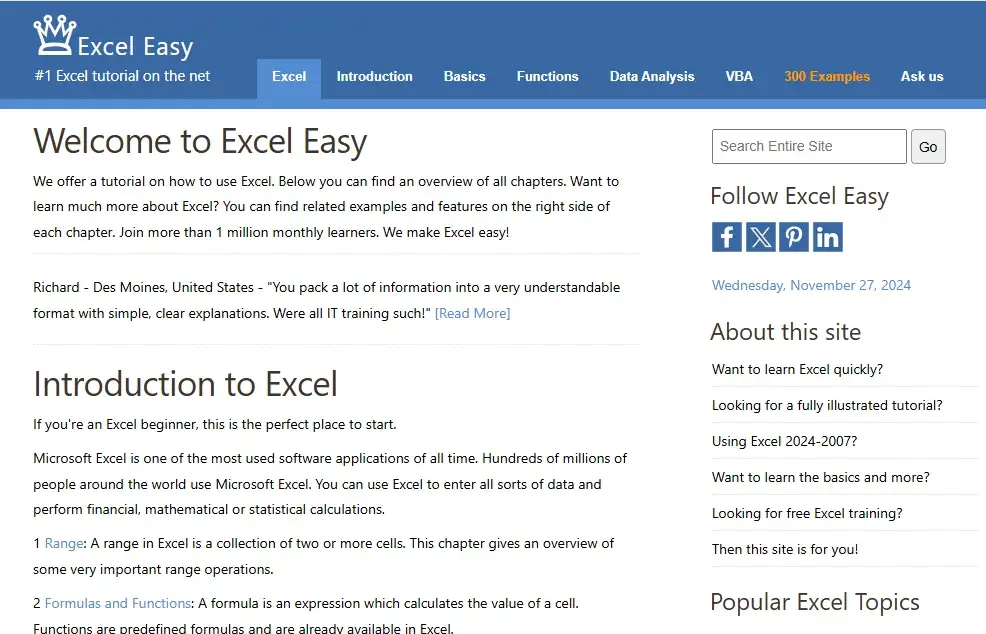
What I like: With hundreds of examples available for learners to practice with, I believe this can make it easier for beginners to understand and learn Excel at a faster rate.
8. MrExcel.com
With this free Excel resource, you can learn Excel and also get in touch with Excel experts to ask questions or make inquiries.
MrExcel.com was launched by Bill Jelen in 1998m and its claim to fame is its interactive message board, which is constantly monitored by its community of Excel gurus. The board is organized according to subject, like general announcements, questions, and MrExcel.com products.
When a user posts a question, a member of the MrExcel.com expert community will reply with an answer. The questions range from simplifying an Excel task, to solving urgent inquiries.
Not a native English speaker? You can ask questions in your native language.
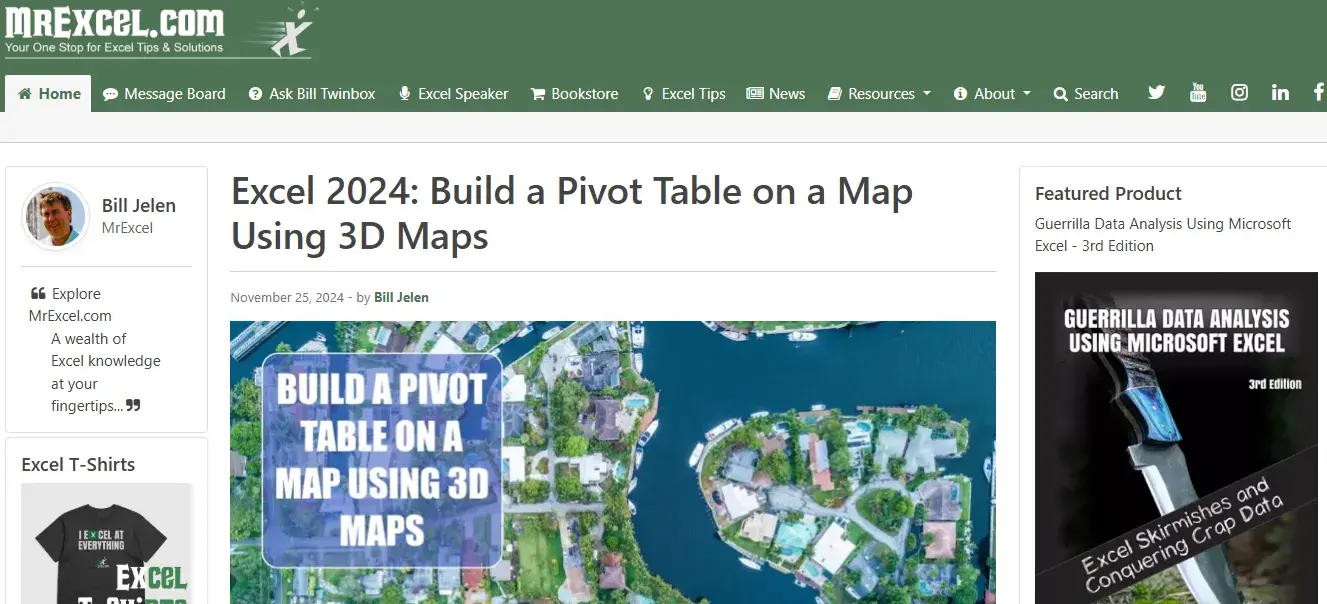
What I like: I think it’s great that the site also has a library of helpful Excel books and ebooks. And if you need help with problems that are more complex, you can hire an Excel consultant directly from the website, for a fee.
9. Exceljet
Dave Bruns, a Microsoft Excel MVP award winner, founded Exceljet in 2012 and runs the site with his wife. Their goal is to help ordinary people use Excel faster and more effectively.
I discovered that Exceljet has several thousand pages of content, including articles and over 400 short videos, that allow you to itemize your Excel training based on the project you’re working on.
Other free resources include the following and more:
500 Excel Formulas
350 Excel Functions
222 Excel Shortcuts
Pivot Table Examples
Excel Tables Guide
Pivot Table Examples
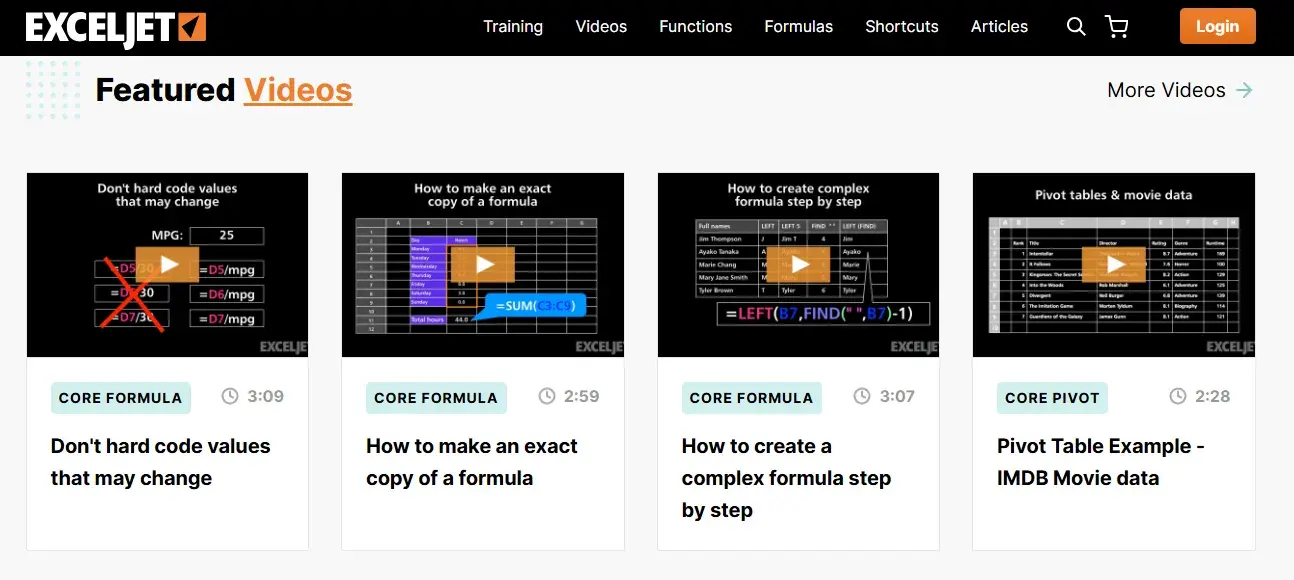
They also have several paid video trainings that take a deeper dive into specific Excel topics of interest to their users and followers.
What I like: With their bite-sized videos, I love that I can watch and practice a skill in less than 10 minutes. And I can subscribe to their free email newsletter to join over 100,000 people who get weekly Excel tips on useful formulas.
10. Excel in an Hour
This crash course is a free tutorial from GoSkills, an award-winning education platform that’s trusted by more than 8000 organizations worldwide.
To my pleasant surprise, Excel in an Hour includes:
16 easy-to-digest Excel tutorial videos.
Downloadable exercise files and reference guides.
Unlimited quiz and test attempts.
Certificate of completion.
It was designed to help beginners quickly learn the most common formulas, functions, and tools they need to handle everyday Excel tasks with ease.
The downloadable practice worksheets also make it easy to apply new knowledge to real-world scenarios.
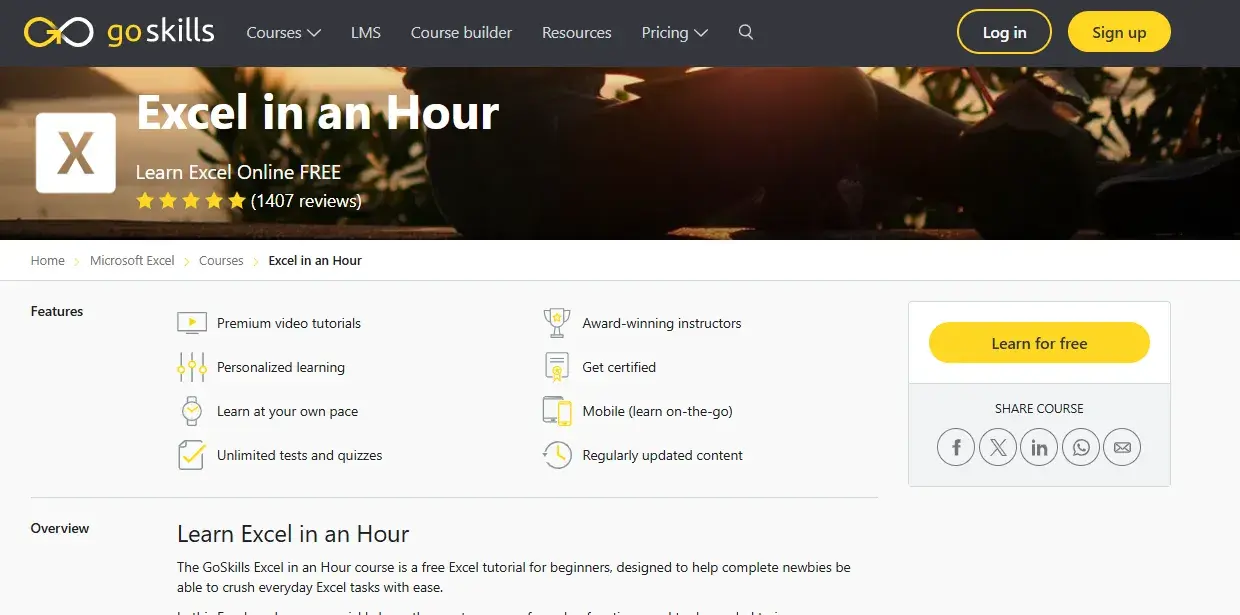
What I like: I’m really excited that this free course requires no prior knowledge of Excel and I can get a shiny certificate once I complete it. Hurray!
11. Trump Excel
To share his knowledge and help people learn Excel, Sumit Bansal, a Microsoft Excel MVP award winner, created this Excel tutorial site in 2013.
On Trump Excel, I found a huge number of free Excel tutorials and videos like:
100+ Excel functions with examples and videos.
Excel tips you can apply instantly to boost productivity.
Excel VBA tips to automate repetitive tasks.
Excel charting tips.
Excel dashboards, including detailed tutorials, examples, and download files.
Excel templates for every situation.
Best Excel books to make you an Excel pro.
But that’s not all. There are also free courses on topics like Excel Power Query, VBA, Dashboard, and a comprehensive Excel training made up of 12+ hours of basic and advanced videos.

What I like: In addition to the huge number of free Excel resources available, I love the free 51 Excel tips ebook that I can download, study at my convenience, and keep in my personal library.
12. Introduction to MS Excel
Here’s another detailed Excel resource you want to consider. It’s a free training from Simplilearn, a global leader in digital upskilling that offers world-class training to individuals and businesses worldwide.
In this free Excel course, you’ll enjoy seven hours of self-paced video lessons and learn essential spreadsheet features, plus how to automate activities, analyze data, create reports, and use Excel for real-world tasks.
It’s great for beginners and all those who have never used Excel before.
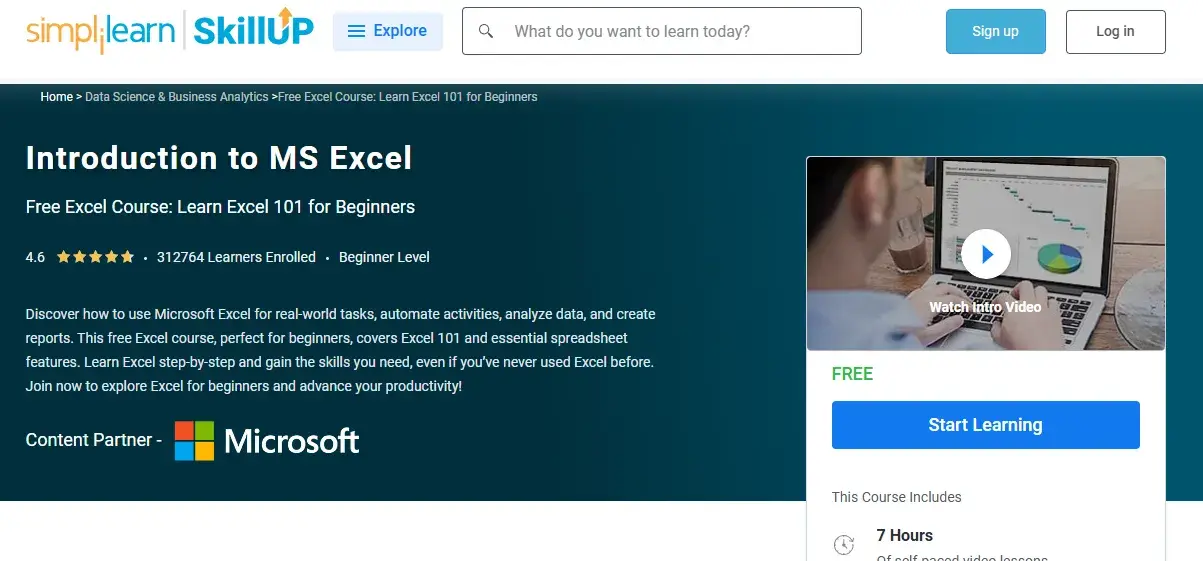
What I like: I’m excited that this course was designed for beginners no matter their background or profession. And I love that I can get a shareable certificate once I complete the course.
13. Microsoft Excel – Improve Your Skills Quickly
I found this free Excel resource on Udemy, a leader in online learning that’s trusted by over 16,000 companies and millions of learners around the world.
The course instructor, Phillip Burton, has been teaching on Udemy since 2015 and has over 800,000 students so far — plus over 40 video courses. Here’s everything you’re going to learn in this free tutorial:
Learn more about formatting, filters, and conditional formatting to improve the presentation of your spreadsheets with a few clicks.
Create tables, Pivot Tables, Charts, Pivot Charts and Sparklines.
Find out how powerful Visual Basic for Applications (VBA) is and automate your code.
Learn functions such as SUM, SUMIF, VLOOKUP, OFFSET and INDIRECT.
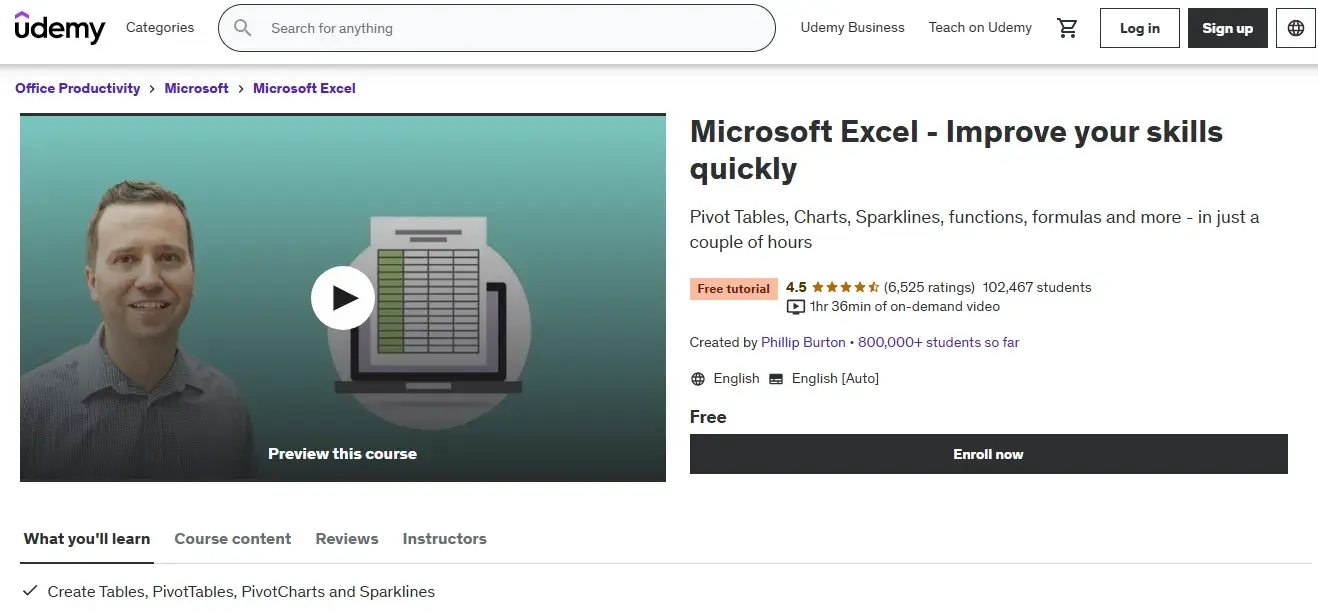
What I like: It’s great that this course was designed for people who want to develop their Microsoft Excel skills in a couple of hours, including all those using older versions of Excel, who want to learn newer versions. The practice activities included here also help learners gain hands-on experience.
How to Learn Excel With Paid Training Resources
14. GoSkills
GoSkills offers a range of Excel certification courses for all skill levels. Their most popular course is Excel – Basic & Advanced, which teaches essential real-world skills you’ll need for everyday use.
This training starts with the basics and with each lesson, you can build your knowledge from beginner to intermediate and then move to advanced lessons.
By the end of this course, you will be able to handle everything from reports and charts to complex data analysis and project management.
Designed to accommodate busy learners, all lessons are bite-sized (3-7 minutes long) and come with a video tutorial, practical exercise, short quiz, transcripts, and quick reference guide.
The award-winning platform also features courses on business and software skills like Microsoft Office, project management, lean six sigma, productivity, soft skills, finance, development, and design.
Price
7 days free trial
$39 per month, billed monthly
$20.75 per month, billed yearly
What I like: When you complete this course, you stand a chance of getting a highly sought-after Excel certification that’s recognized worldwide.
15. Excel Essentials from Excel Exposure
This is a paid Excel resource that can help you unlock your inner Excel ninja, overcome your fear of Excel, reduce errors in your Excel documents, automate some tasks, gain confidence, use Excel faster. and save valuable time.
That’s a lot of benefits.
Excel Essentials from Excel Exposure is a self-paced online course with over five hours of content that covers Excel basics, up to advanced concepts like Pivot Tables and VLOOKUPs.
The course instructor, Ben Currier, has spent the last 15 years working in finance and accounting in various industries like real estate, healthcare, video games, diamond jewelry, and more.
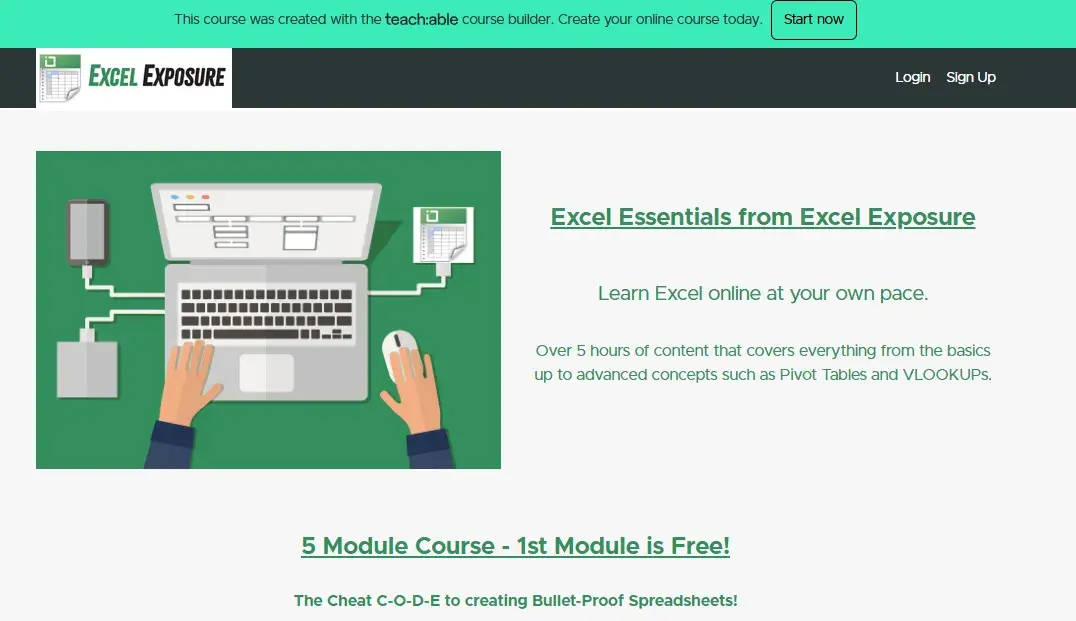
Price
$197 – One-time payment; lifetime access
$59 per month, billed monthly
What I like: Even though this is a paid course, it’s awesome that the first module is available free of charge.
16. Coursera
Partnering with 350+ leading universities and companies worldwide, Coursera is a global platform for online learning and career development.
The site offers online classes to anyone, anywhere, on a wide variety of topics, ranging from music production to Excel to coaching skills, and much more.
Here are some of the popular Excel resources that I found:
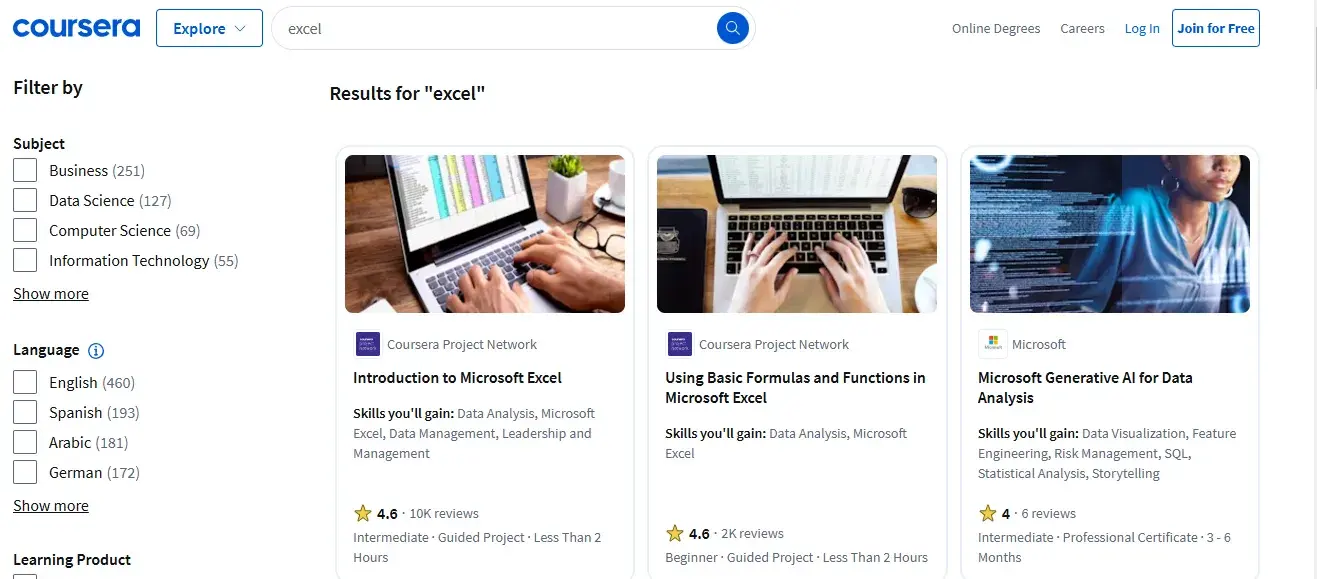
Like many real-world classes, each course includes video lectures, interactive quizzes, peer-graded assessments, and the opportunity to connect with fellow students and instructors.
Once you finish a course, you’ll receive formal recognition along with an optional course certificate.
Price
Learn a single topic or skill: $49-$79 per month
Complete multiple courses with Coursera Plus Monthly: $59 per month, 7-day free trial
Complete multiple courses with Coursera Plus Yearly: $399 per year, with a 14-day money-back guarantee
What I like: I love the various pricing options available, especially Coursera Plus monthly, that I can use to complete multiple courses within one or two months.
17. Udemy’s “Microsoft Excel – From Beginner to Expert in 6 Hours”
If you had six hours to spare, how would you use them? “Sleep,” “clean the house,” and “bake something” are some of the things that come to mind. But what if you can become an Excel expert in that amount of time?
That’s what Udemy promises in its “Microsoft Excel – From Beginner to Expert in 6 Hours” course. You will learn everything you need to know about Microsoft Excel, from the fundamentals to the most advanced features.
I also noticed that the course includes five hours of video, an article, 128 downloadable resources, access on mobile and TV, closed captions, lifetime access and a certificate of completion.
Udemy is one of the most bountiful online learning resources out there, and their Excel courses are many. In fact, typing “Excel” into the search bar yields thousands of results, each one displaying a star rating, price, length, and level.
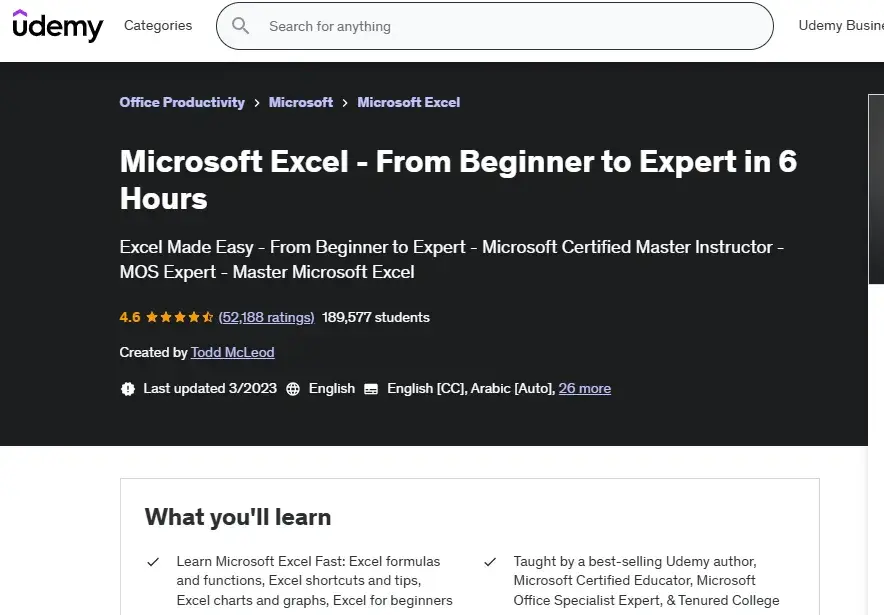
Price: $149.99, currently discounted to $16.99. (Check page for frequent discounts.)
What I like: It’s amazing that the course instructor, Todd McLeod, is a Microsoft Certified Master Instructor and a university professor with 20+ years of experience teaching Microsoft Excel. I get a lot of value learning from experts who are not only familiar with the tool, but how to teach it.
18. Excel Everest
The name of this resource may look intimidating, but you‘d be surprised how convenient the training is. Excel Everest is an out-of-the-box resource that teaches you Excel while you’re in Excel.
I found out that the product you buy downloads an Excel file to your computer, where you’ll open Excel and engage in walk-throughs of 41 different Excel functions right from a sample spreadsheet.
Topics covered include conditional formatting, VLOOKUP, chart creation, and so much more.
This Excel training resource offers hundreds of exercises, along with video tutorials embedded directly in a sample Excel spreadsheet.
By applying these concepts in Excel as you learn them, you‘ll feel them stick with you long after you complete Excel Everest’s training.
Price: $159
What I like: I think it’s a good sign that top companies like Google, Eventbrite, PlayCore, and more trust Excel Everest for their employee Excel training.
Microsoft Online Excel Training – Learn Excel Formulas, Pivot Tables, Macros, VLOOKUP & more…
19. Learn iT!
Learn iT! offers Excel training in a variety of formats and breaks every lesson down by module. It’s one of the best solutions for Excel learners who want more than just a video series or a written step-by-step guide.
Here are some of their open Excel trainings:
Excel Introduction
Excel Intermediate
Excel Advanced
Excel Power User
Excel Pivot Tables
Excel Intro to Data Analysis
Excel VBA
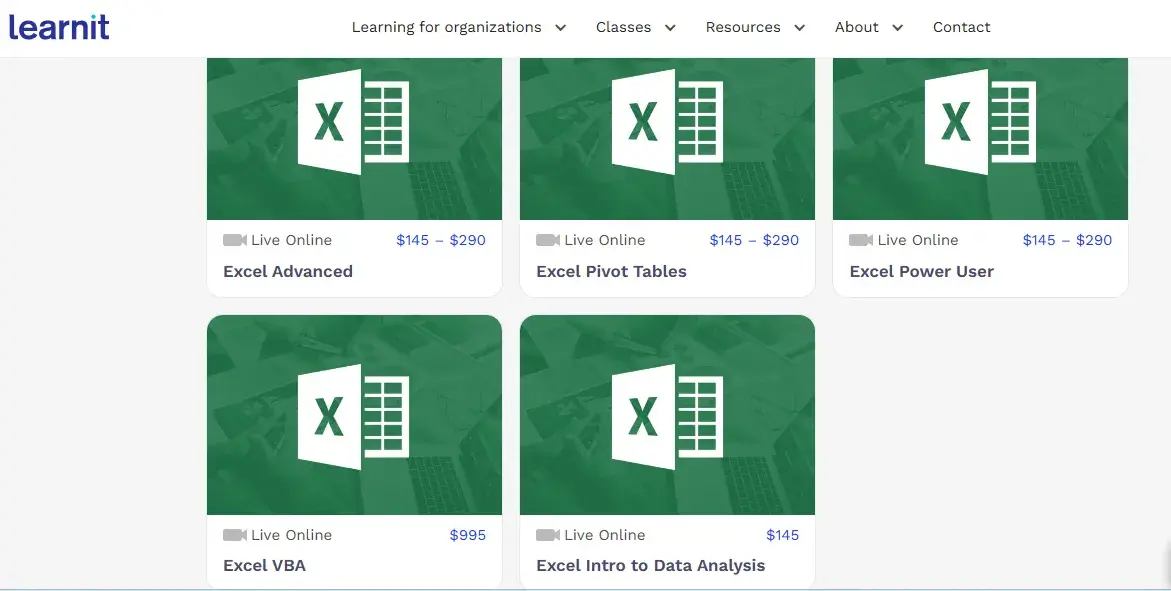
With 28 years of success helping companies and careers grow, Learn iT has upskilled over one million individuals, helped 10,000+ companies upskill their workforce, and also trained people in over 15 countries.
Price
Excel Introduction, Intermediate, Advanced: $145 – $290
Excel Power User, Pivot Tables: $145 – $290
Excel Intro to Data Analysis: $145
Excel VBA: $995
What I like: I think it’s awesome that you can take your selected course four different ways: an in-person instructor-led session, live online with classmates, privately in a custom-made session, or a self-paced mix of instructor-led and interactive elearning courses.
20. LinkedIn Learning
In case you didn’t know, LinkedIn isn’t just for professional networking. LinkedIn Learning is an online learning platform — yes, from LinkedIn — that provides access to more than 24,000 high-quality on-demand courses.
You can discover and learn various business, technology, and creative topics and skills with the help of subject matter experts (SMEs) who host their training on the LinkedIn Learning platform.
Many of these courses include exercise files, assessments, and video transcripts.
When I searched for Microsoft Excel on LinkedIn Learning, I got over 7,000 results, showing different Excel courses from various SMEs. Here are some of them:
Excel Essential Training (Microsoft 365)
Excel: VLOOKUP and XLOOKUP for Beginners
Excel: Supply Chain Shipping Analysis
Excel Quick Tips
Check out LinkedIn Learning for all available Excel courses.
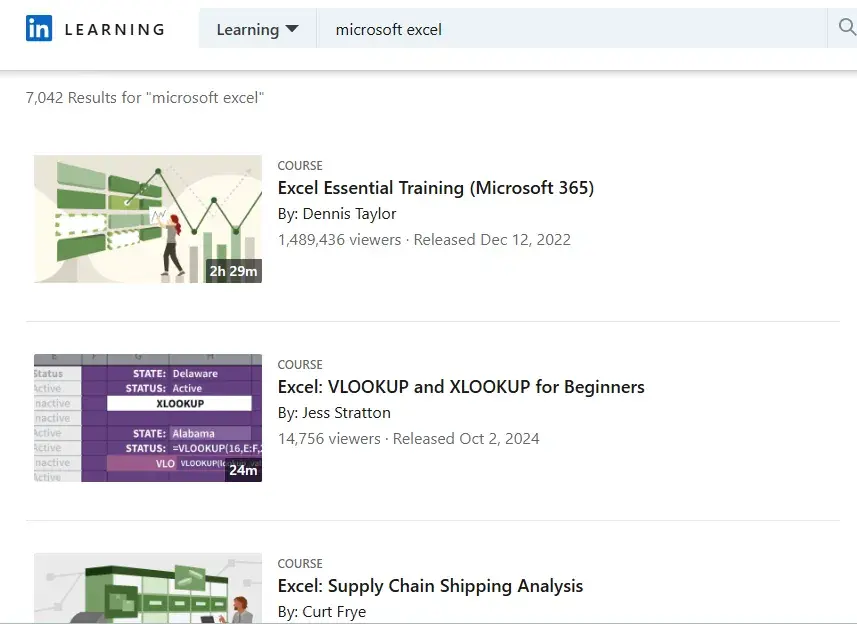
Price
Premium LinkedIn subscriptions provide unlimited access to LinkedIn Learning.
Premium LinkedIn subscriptions also offer a one-month free trial.
What I like: It’s wonderful that so many high-quality Excel resources are available to choose from, depending on individual needs, preferences, and priorities.
21. eLearnExcel
eLearnExcel is a Microsoft Excel eLearning company. It’s also a product of the International Academy of Computer Training (IACT) — Ireland’s largest and most experienced IT Training company.
They offer eight Excel training courses, and seven of them provide relevant Excel certifications.
Check out some of their courses below:
15 Time-Saving Excel Tips You’ll Use Everyday
Understand the Basics of Excel Step-by-Step
Discover the must-know Excel Formulas and Functions
How to analyze data in Excel to make better decisions
Discover How to Make Beautiful Charts in Excel
If you complete all eight courses, quizzes, and the Excel Master Project, you’ll be awarded the Excel Master Diploma.
It‘s not a bad item to put on your resume — or on your business’s website, if multiple employees enroll in eLearnExcel’s courses as part of a business subscription.
Price
You can get all courses with any of their membership plans below:
14-day free trial
$24 per month, paid monthly. Cancel anytime!
$247 for one-year access
$297 for two-year access
$999 for lifetime access
What I like: I think it’s lovely that their courses are not only approved by Microsoft, but are also used by them.
Start Learning Excel Online
Whether you need to brush up your Excel skills quickly, or you want to learn Excel from scratch, I’ve shared the best ways to learn Excel online free of charge. I also added some paid resources that are well worth the money.
Personally, I can’t wait to dive into my favorites — I’m planning on taking the Excel for Marketers course from GoSkills and HubSpot Academy, the Spreadsheet Page, Exceljet, Contextures, Excel in an Hour, Trump Excel, and all the HubSpot Excel resources.
Once you’re ready, start with one or more of the free courses. In no time, you’ll be able to increase your productivity, expand your knowledge, and implement the power of Excel for your projects.
Editor’s note: This post was originally published in March 2019 and has been updated for comprehensiveness.
![Download Now: 50+ Excel Hacks [Free Guide]](/wp-content/uploads/How-to-Learn-Excel-Online-21-Free-and-Paid-Resources.png)



