Introducing the new LearnWorlds online login/registration form feature
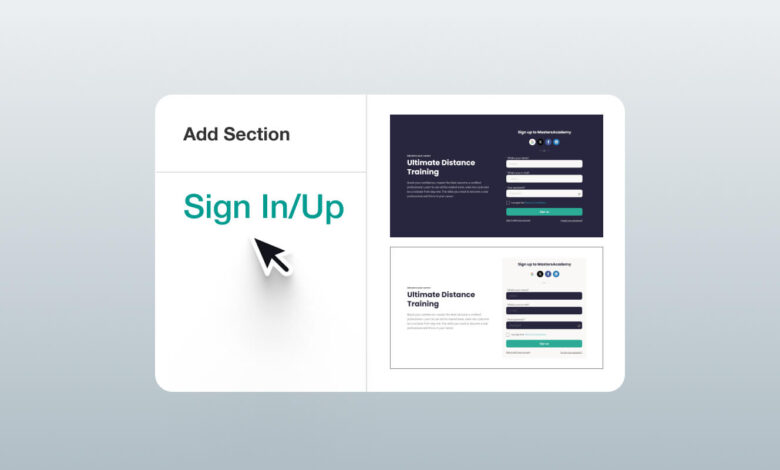
Gone are the days when visitors had to go to the top bar to log in or register. Now you can place the login/registration form anywhere on your website, maximizing convenience and engagement.
We’re excited to announce a powerful new feature on LearnWorlds: the Online login/registration form. This new feature revolutionizes the way your visitors interact with your website, providing a seamless user experience.
What is a login/registration form and why use it as a website section?
THE Online login/registration form is a new dynamic section available under LearnWorlds’ Website Builder.
Traditionally, users could only log in or register via a button in the top bar, taking an extra step to open a pop-up form. Although functional, this method added unnecessary friction to the user experience.
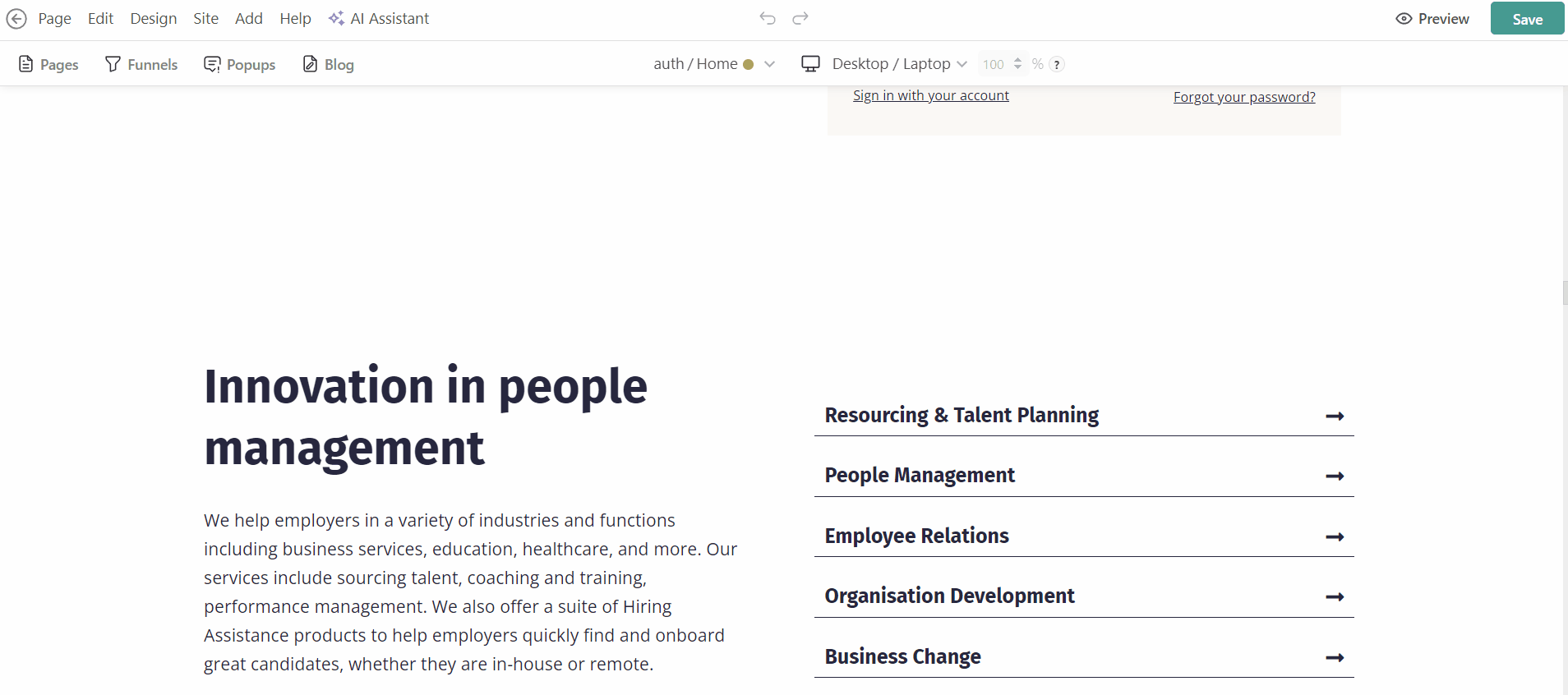
🫸 Previously: Visitors had to detour to the top bar, click the login or register button, and wait for a pop-up form to appear. This extra step could discourage potential users from completing the login or registration process, resulting in lower conversion rates and a less effective user experience.
🌟 NOW: You can place the form directly in any section of your website. This means that users can log in or register immediately after landing on a page without leaving the page or opening a separate form.
This new simplified process:
significantly improves user comfort, reduces friction and improves overall engagement.
💁 Implementing the online login/registration form is simple.
Access the feature through your LearnWorlds website builder and choose where you want to add the new section to place the form on your website. Customize the form to suit your brand and start enjoying the benefits of a simplified user experience.
Give your visitors what they need, at the right time and in the right place
When building your website, it’s important to consider the visitor journey and ask questions like “What are my visitors trying to accomplish on this page?” “, “When is the right time to display this information” or “Is this page distracting them from logging in?
Integrating the login/registration form as a website section allows you to answer all these questions based on your business goals and create a smoother user experience on your website.
👉 Let’s check out some use cases that might help you apply these improvements
Sell courses: optimize the conversion of your landing pages
If you sell courses, subscriptions, or digital products, creating landing pages dedicated to the registration funnel will help you capture leads and convert them into paying customers.
You can now include a registration section to direct visitors from valuable information about your offers directly to the registration form, capitalizing on momentum and creating a compelling and effective conversion path.
Remove the extra step of navigating to a separate signup page, reducing friction. Add the form to a hero section if you’re promoting a webinar, thereby increasing subscriptions. Place the login form side by side with the main selling points using the 2 columns. format to create a coherent and compelling section
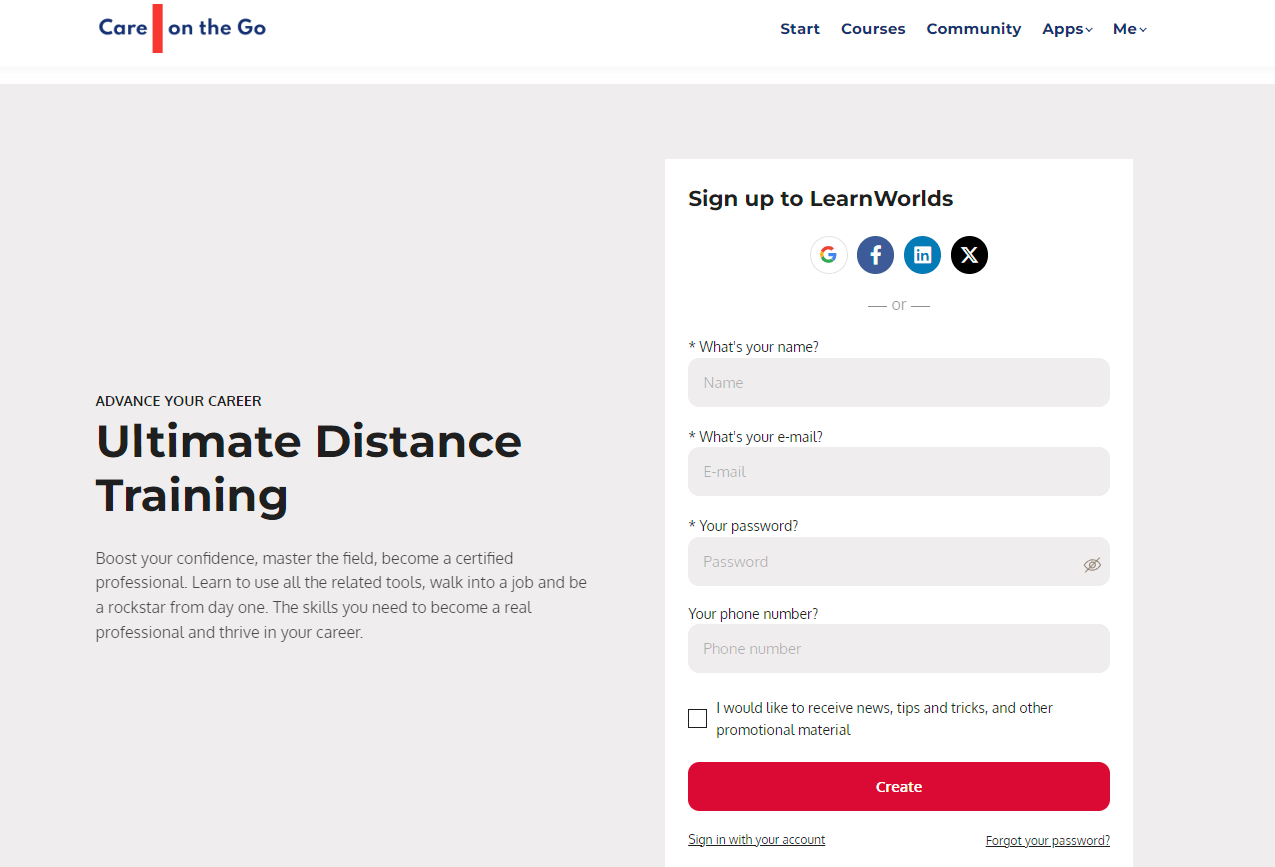
Employee training: get to the point and save your learners time
In-house training schools often cater to employees who need quick and direct access to training materials. Have a dedicated page with just the login form streamlines this process, ensuring employees can log in and begin their training without distractions or unnecessary steps.
Time is precious; simplicity and efficiency are crucial in a business environment. Reducing barriers to access will improve user experience and encourage consistent engagement with the training platform. For field workers using mobile devices, reducing the login process to just one click and without changing pages will make their lives easier
Segment your users: based on their origin
LearnWorlds’ marking features allow you to segment your users and create personalized learning experiences. If the registration form is now displayed on different pages, in different contexts, simply choose to apply tags on section settings. This way, every time a visitor converts through the form, they will be marked and you will have full visibility into where they came from.
Tagging users based on the page they signed up from offers several benefits:
Personalized learning paths: Tailor the content and learning path to their specific needs and interests, improving the overall learning experience. Improved user support: Knowing the context in which a user joined can help support teams provide more targeted support, responding more effectively to specific needs or questions. Higher user engagement: This data can be used to segment users and send targeted marketing messages, thereby improving communications strategies and boosting engagement.
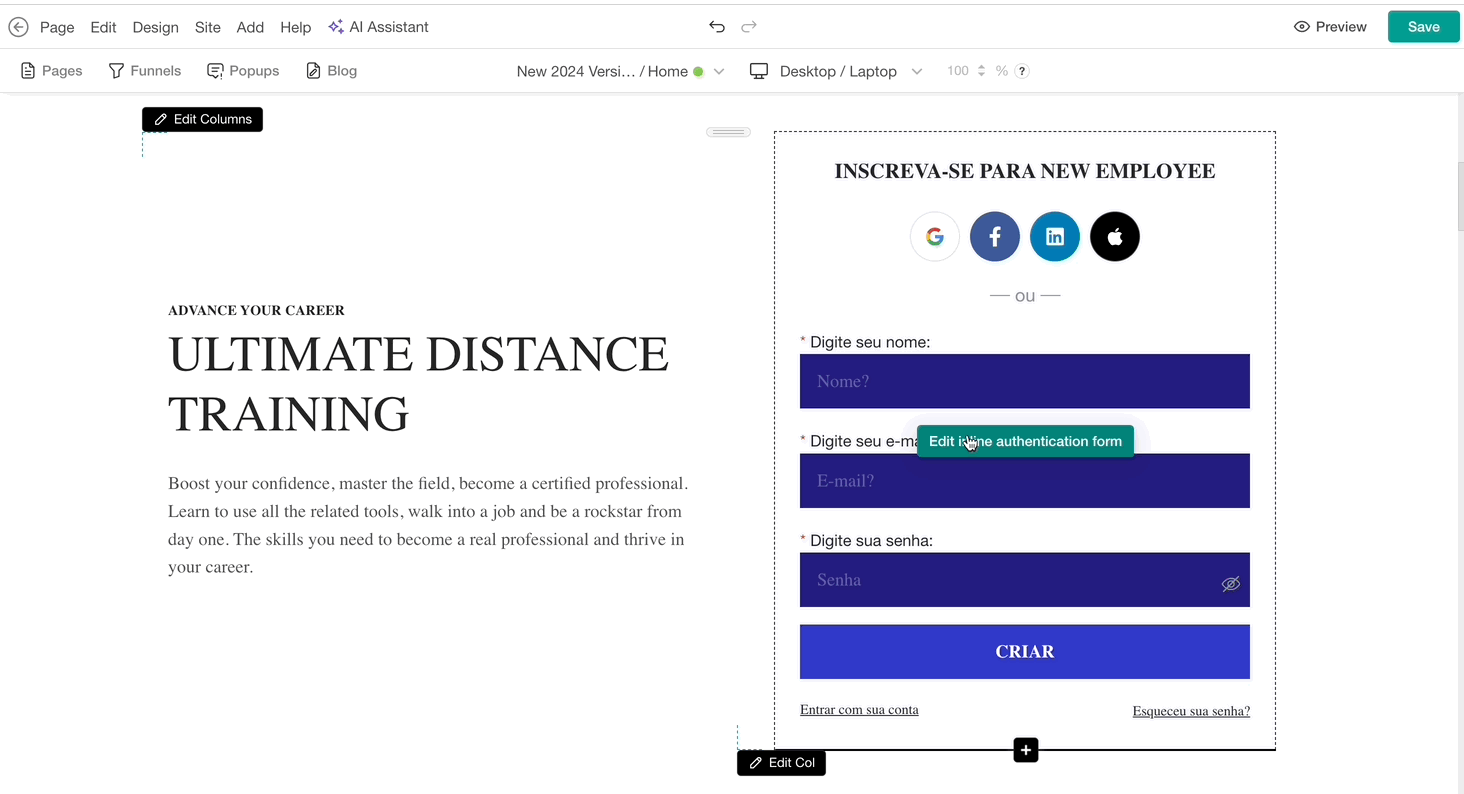
Streamlining User Access with LearnWorlds Online Registration and SSO Forms: Custom Login for Different User Groups
If you offer training to different companies, you can enable SSO in your website login settings.
Let’s say you run an online school offering a specialized course and have several clients enrolled in different organizations. Previously, users had to choose their organization in a generic registration pop-up, selecting from options like “SSO with organization A”, “SSO with organization B”, etc.
With LearnWorlds’ new online registration forms, you can take personalization to the next level. Now you can create individual, personalized login pages for each customer:
yourschool.com/orgA-login yourschool.com/orgB-login
Each page has an integrated online registration form, giving users direct access tailored to their organization. This eliminates the need to navigate through multiple login options, creating a smoother, more personalized experience. Your clients’ users will have their own exclusive login gateway for your courses, making access simple and intuitive.
Ideal for businesses, universities, or any organization with distinct user groups, this feature streamlines the process for you and your customers, improving user experience while keeping operations organized and efficient.
Note
Remember to enable the SSO option in your website settings, otherwise it will not be offered as an option on the online registration form.
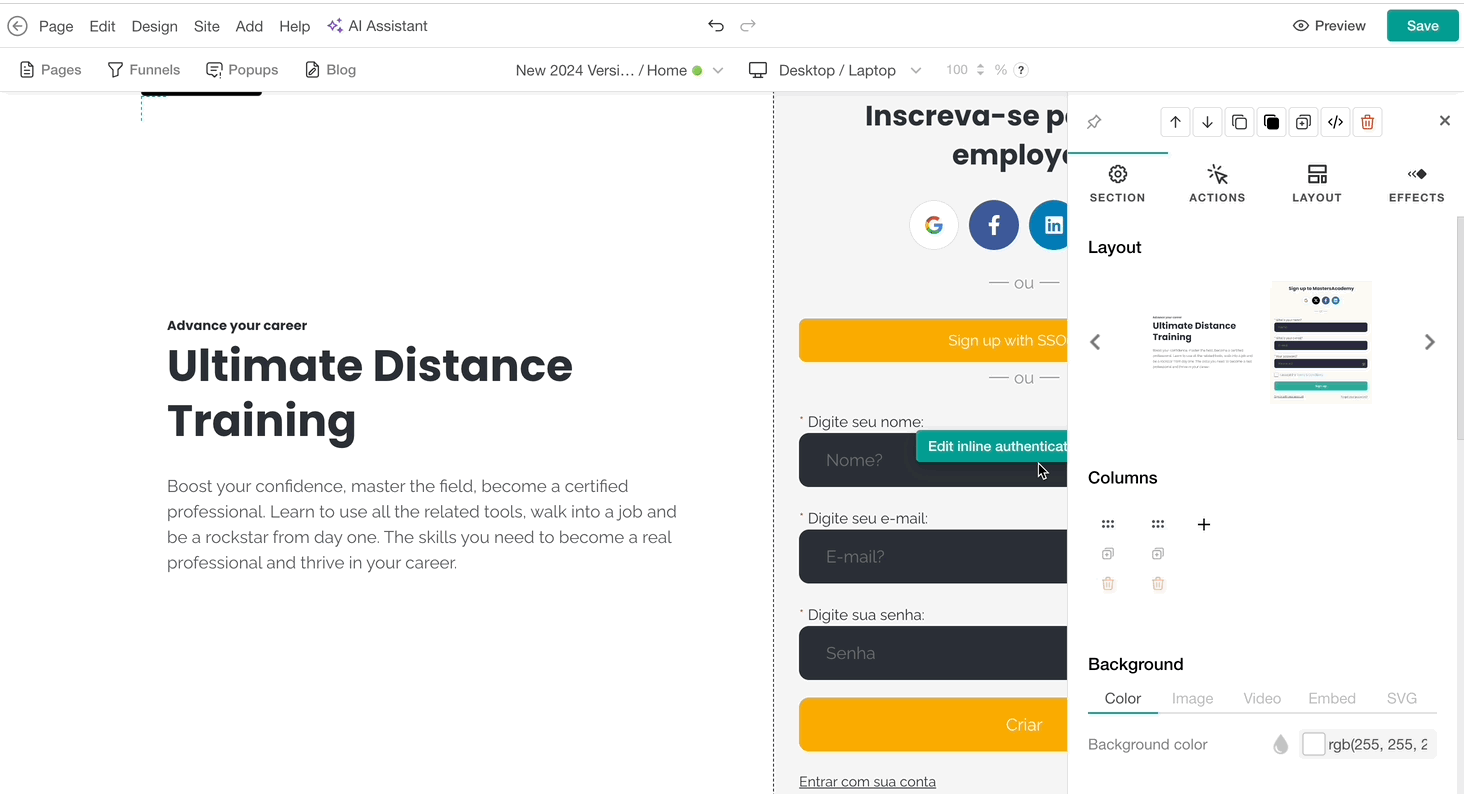
Take the next step to make your website effective
The new online login/registration form functionality is a significant enhancement to LearnWorlds’ website capabilities, providing more flexibility, an improved user experience and improved conversion opportunities.
Whether you are an in-house training school, a course seller, or a school with complex SSO requirements, this feature is designed to meet your needs and help you achieve your goals.
🔗 For more information on how to use this tool, visit our support article.
Not yet a LearnWorlds customer? Discover the power of LearnWorlds and start your 30-day free trial to discover all the amazing things you can do with your online academy.
(Visited 1,767 times, 1 visit today)

Luiza Coimbra
Luiza is a product marketer with a passion for technology and entrepreneurship. With a background in content marketing, she helps LearnWorlds’ message reach the world. As an avid traveler, she is always looking for inspiration from new places and experiences.


