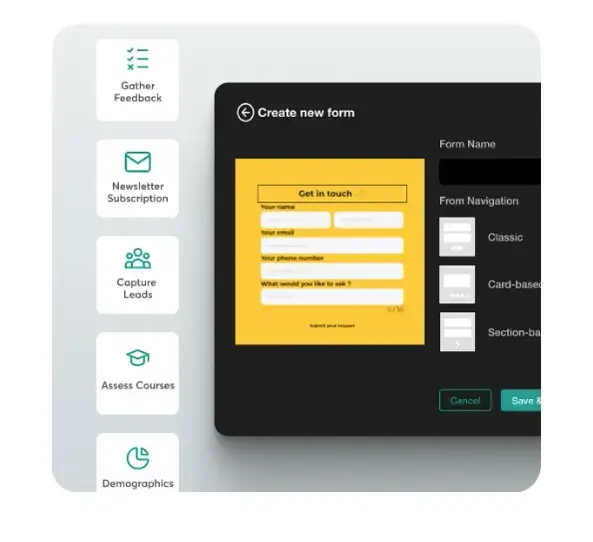7 Ways to Use Forms and Engage Your Online School Learners

If you have been involved in online learning for a while, you must already know the work it takes to engage students in an asynchronous learning environment. How can you know their preferences to create learning experiences they enjoy? How can you choose the best course content and teaching strategies to keep them hooked?
It’s hard to achieve the same level of engagement in an online classroom as with traditional classroom learning. Luckily, most Learning Management Systems (LMS) have video conferencing tools like Zoom, learning communities, breakout rooms, and discussion forums. These features allow for real-time interaction and increase student engagement and retention.
However, what if we told you there’s one more way to captivate individual students in an online environment? We are happy to introduce you to… forms!
Forms can be used in multiple ways to engage learners and website visitors. Wondering how?
This post will explore how to effectively use forms in your courses and on your online academy’s website. We’ll dive into the powerful LearnWorlds Form Builder, showcasing its advanced features, and finish with some quick tips to remember when designing forms for your website and courses.
7 Use Cases & Benefits of Forms
You don’t need lots of imagination to use forms; you only need to be practical. Because forms can help you manage different aspects of your online school in ways you hadn’t previously thought.
Let’s see how:
Watch our Webinar on How to boost learner engagement with the LearnWorlds Form Builder!
Now, let’s explore the different use cases and benefits of using forms in greater detail.
1Capture New Leads
With forms, you can use lead magnets to get potential customers’ contact information, stay in touch with them, and communicate offers and news.
For example, if you’re a coach, you can create a form where the client will leave their name and email to arrange a free consultation. Or you can offer a free eBook that site visitors will receive after filling in their email addresses.
Using forms on your eLearning website, you can build excitement for upcoming events and even courses you haven’t started working on yet!
2Optimize Marketing
Surveys can give you tons of valuable information about your audience. You can create a form and add it to your landing page, asking site visitors to fill in the data, so you can direct them to the best course or send them some free course material.
Ask them how they heard about you, why they decided to learn a new skill, etc. This way, you’ll learn from their demographics to their learning goals. Knowing this will enable you to create customer personas and tweak your marketing efforts accordingly to resonate with your audience.
For example, if most people say they’re joining your course to improve their resume, you can emphasize that on your eLearning website and your learning objectives to attract more people. Alternatively, you may find that most of your leads come from word-of-mouth advertising but very few from Facebook ads. Knowing this, you can boost your efforts and see better results.
3Get to Know Your Students
Forms have a pronounced function – all students must fill in one to register for a course. Registration forms give you all the necessary information for typical reasons, like contact information.
But how about giving students a form to complete right after they join the course? You can either share it via email or embed it in the course. Here you can ask questions about the way they prefer to learn, their learning goals, their current level of experience with the subject, and their life or business goals.
Sharing this information strengthens learners’ commitment to the course and gives you a better idea of what they’re looking for. You can use this information to personalize or promote relevant courses and learning resources. You can also make student onboarding enjoyable by asking new learners to submit a video presenting themselves (Tip: it helps if you do the same first to get the ball rolling!).
4Improve Your Online Course
One of the best uses for online education is collecting student feedback. You can gather feedback regarding the course and instructor. Identify complaints/comments that keep coming up in surveys and make adjustments to enhance the experience they are getting through the online learning environment. You can also follow up with an email or call to see how you can reverse negative feedback.
5Cross-Sell and Upsell
Did you know that forms can be excellent sales assistants? By redirecting survey respondents to a course or a bundle, you can tempt them to sign up on the spot. Or you can lead them to a relevant blog post that will inform them about the value of your course.
Let’s not forget that even if they don’t make a purchase right away, you can still stay in touch with learners and communicate similar products or new releases.
6Discover Opportunities for New Courses
You can get ideas for new courses from site visitor feedback and learner feedback. You just need to ask the right questions. See which skills are most in demand, why learners are joining your online courses, and what is missing from the market. Collect this data to identify common ground among the replies, and you never know – the inspiration for your next course could be just one click away!
7Create a Self-Reflection Assessment
Self-reflection is an essential part of the learning process. It enables learners to reflect on what they’ve learned during the course, how they’ve improved, how they performed overall, and how confident they feel about their new skills (these could refer to any skill, e.g., problem-solving, decision-making, etc.).
This process can boost learner confidence as it helps them realize their accomplishments and progress. But it’s also an excellent opportunity to think about what they could have done better to get the most out of the course.
Best Practices to Apply When Designing Forms
What are some best practices to follow when creating your forms? Ideally, you want them to be functional but also interactive and accessible, encouraging meaningful participation.
The following tips will help you create forms that promote engagement, streamline responses, and foster a positive learning experience.
Let’s find out!
1Keep forms short
Forms shouldn’t feel like quizzes or third-degree questioning. People will be reluctant to fill in a page-long form – not to mention that they might be skeptical about why you want to know so much.
Here’s what you can do:
a) Limit the number of questions to what is necessary
b) Use clear labels and instructions
c) Include examples to guide students effectively
If you have to ask for a lot of information, like in student onboarding, then at least choose card-based formatting so that the questions don’t appear all at the same time. Also, make sure form submissions are quick and easy.
2Ask the right questions
For the sake of brevity and also to achieve the desired results, don’t ask random questions in your forms. Think about why you’ve created the form in the first place.
Is it to open a communication channel with a potential customer? Τhen, ask for their name and email address and connect your social media accounts so they can follow you.
Are you asking for instructor feedback? Then, ask about the course delivery and whether the instructor encouraged online discussions and posed student questions that served the course goals.
💡Pro Tip: Open-ended questions invite learners to reflect deeply, fostering active learning. This method promotes thoughtful engagement and more valuable feedback.
3Place your form in the right location
Let’s say you want to collect student feedback. We have all taken online classes where the instructor asks us whether we’re happy with the course after a 3-minute video lecture. But how much can you say, really?
It’s not a bad idea to check in with students regularly, especially in asynchronous distance learning. However, the best moment to ask for a comprehensive evaluation survey is at the end of the course.
Similarly, don’t add your form to the signup button if you want to capture leads. The user might not be ready to buy yet, so you will miss the chance to connect with them. Instead, you can create a pop-up asking them for their email to stay in touch or send them a free eBook.
4Ensure forms are easily accessible
Your forms need to be mobile-responsive and accessible to all learners. Many students use mobile devices or apps to access materials, so the form must adjust seamlessly to smaller screens.
Accessibility features like screen reader compatibility and proper contrast are essential, especially for learners in higher education, where diverse needs must be met for all users to engage comfortably.
5Add visual and interactive elements
Incorporating visual and interactive components can make forms more engaging. Progress bars or multimedia elements can enhance the form experience. Embedding gamified aspects or asking learners to respond to case studies can create a more dynamic interaction, encouraging them to stay involved through to the end.
6Personalize forms with conditional logic
Using conditional logic to tailor the form based on previous answers can enhance engagement. For example, students involved in group projects can be asked follow-up questions specific to their experience. This personalized approach ensures relevance and keeps the learner engaged throughout the form.
7Offer immediate feedback and confirmation
Provide immediate feedback as soon as the form is completed. Learners appreciate the acknowledgment of their effort, so whether it’s a confirmation message or the following steps, like scheduling a meeting during office hours, ensure they get to see it. This also reassures them that their input is valued and contributes to the course experience.
Build Your Form With Learnworlds
LearnWorlds, our all-in-one premium online course creation platform, has a powerful built-in Form Builder that ticks all the boxes regarding usability, ease of use, and many more!
With LearnWorlds’ Form Builder, here’s what you get:
Built-in tool. There is no need to search the market, pay extra, or learn how to use a tool from scratch. The LearnWorlds Form Builder comes with the package and follows the same design principles as our Website Builder.
Multi-purpose. Two types of Forms are available, Marketing and Course. Collect feedback, gather student data, and capture leads – it’s entirely up to you how you want to use this feature.
29 Customizable templates. Twenty-five built-in templates feature the perfect questions depending on the scope of the survey (Lead Capture, Contact Forms, Course, Marketing Research, and Other). You can reorder, delete, and add questions. Customize formatting and themes as you like. You can even build a form from scratch if you feel inspired.
16 question types. Choices, Contact, Short Text & Paragraph, File Upload, Rating & Ranking, Date & Time, Content Blocks, Products and Record Video/Audio. All these question types are available in both Marketing and Course Forms for further form customization.
File upload and webcam capture. Do you want students to send you proof of knowledge? Or perhaps a short video to introduce themselves? You can do that too.
Pop-ups. You can go the traditional way and add the form as a section on your website. Or, you can add your form to your online school’s website as a pop-up, redirecting the user to the form.
Shareable URL. You can share forms via a URL, so you can distribute them however you like, such as in a marketing email or a social media group.
Redirection. After visitors submit their forms, they can be directed wherever you want them. Choose the Ending screen so users exit the survey once finished, or redirect users to a Page, Course, Bundle, Subscription, Blog post, Social link, or URL. Do you want to promote a bundle of courses? Or take users directly to the signup page of a course? Connect with them on social media? This is the ideal way to do it.
Tagging system. You can add a tag to a survey or tags to each survey response and divide site visitors and students into small groups based on their responses. For example, you can choose users tagged a certain way to receive an email with an offer, gain access to a course, and so on.
💡 You can add tags to the “choice” and “rating” questions in the surveys. Using the Zapier integration, you can initiate automated actions according to tags.
Zapier integration. Take advantage of our Zapier integration to manage your leads better. Use tags for every form or answer and link specific tags to automated actions. For example, for each form tagged as “Registration,” you can choose to send a thank you email automatically. Keep in mind that you can also receive a notification each time a user completes a form.
Automatically collect leads & create a sales funnel. With end-of-survey redirection, tagging, and automations, you can choose what happens after a user submits a form. Plus, you can save survey responders directly to your list of leads and start communicating with them.
💡 Save user data from the Form on your “Leads from Pages” table. If you have integrated a marketing tool, you can set up automated emails to communicate offers, send a freebie, or anything you like. Increase your chances of converting site visitors into buyers with this amazing feature.
Using the LearnWorlds Form Builder: A Step-by-Step Guide
The LearnWorlds Form Builder enables you to create two types of forms – Marketing and Course Forms. Let’s see how easy it is to use each one:
How to Create Marketing Forms
You can create Marketing Forms both for your learners and site visitors.
To create a marketing form:
Navigate to Marketing → Marketing Forms → Create a Form.
Congratulations, you have just created your first Marketing Form! You can start customizing one of the available templates, use it as-is, or create your own form from scratch.
📌 Go through our relevant article to learn more about how to edit your Marketing Form and retrieve user responses.
How to Create Course Forms (Learning Activities)
You can create forms for your Learning activities as part of a course. These forms are available only to enrolled users.
To create a Learning Activity Form:
1. Go to your Course → Contents.
2. Go to the section you want to add the Form in → Add an Activity → Forms.
💡 If you’re going to use the Form for student onboarding, we recommend adding it in the first section. To collect learner feedback, add the form to the last section.
3. Type a name for your Form → Save → Edit Questions. This will take you to the Editor, where you can either create your own Form or choose one of the available templates and customize it.
📌 Check our relevant article to learn more about how to edit your Course Form and retrieve user responses.
Ready to Start Engaging Your Learners Better?
Now that you know how forms can positively impact engagement with learners and leads, add them to your courses and website. Remember that LearnWorlds Form Builder has the superpowers you need to tackle many online teaching challenges! Versatile, easy-to-use, and fully customizable, our Form Builder will help you engage learners and site visitors alike.
Start your own free 30-day trial with LearnWorlds today to enjoy this and many (many) more features you’ll love!
Further reading you might find interesting:
(Visited 1,414 times, 1 visits today)

Androniki Koumadoraki
Androniki is a Content Writer at LearnWorlds sharing Instructional Design and marketing tips. With solid experience in B2B writing and technical translation, she is passionate about learning and spreading knowledge. She is also an aspiring yogi, a book nerd, and a talented transponster.
Kyriaki is a Content Creator for the LearnWorlds team writing about marketing and e-learning, helping course creators on their journey to create, market, and sell their online courses. Equipped with a degree in Career Guidance, she has a strong background in education management and career success. In her free time, she gets crafty and musical.